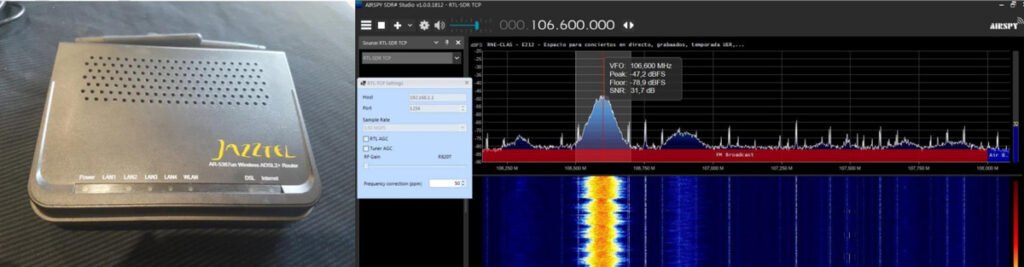With the rising cost of computing hardware like Raspberry Pi's, Jaime Badillo decided to instead make use of one of a cheap old router, and set it up as an RTL-SDR server. To do this, Jaime took his old router and installed on it the free open source firmware OpenWRT, which is essentially a Linux operating system. Once this was completed, he was able to SSH into the router and install the RTL-SDR drivers and rtl_tcp software just as he would with a Raspberry Pi 4.
Jaime has uploaded a tutorial document that shows how to installed OpenWRT, how he configured the network settings and how he installed the RTL-SDR drivers and connected to rtl_tcp remotely via SDRSharp. The tutorial is written in Spanish, however we have uploaded an English Google translated version here. Jaime has also uploaded a YouTube video showing the router server in action.