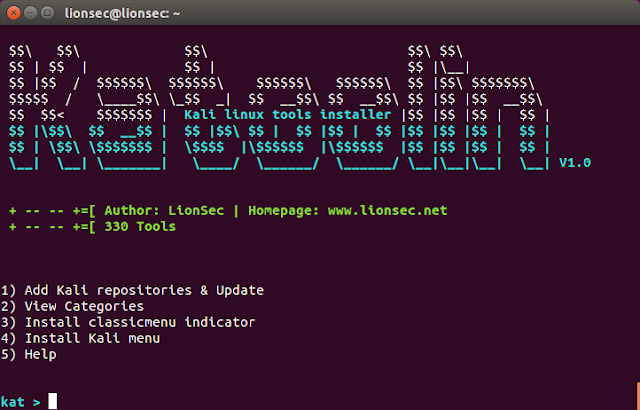Katoolin3 brings all programs available in Kali Linux to Debian and Ubuntu.
Description
This program is a port of katoolin from LionSec to python3. Katoolin3 offers several improvements over katoolin:
-
Up to date packages
The old katoolin uses an outdated package list. Katoolin3 always keeps its package list up to date.
(Last updated: 18 Feb 2020) -
Improved handling of missing packages
The old katoolin breaks if a package isn't available in the repositories anymore. Katoolin3 detects those and simply ignores them. -
Removal of packages
You can now remove all packages installed by katoolin3 (individually or all at once). -
Upgrading wont break your system anymore
...because the Kali repositories only get enabled during the runtime of katoolin3. -
Better utilization of the APT ecosystem
The old katoolin does potentially dangerous operations such as modifying and deleting important system configuration files. This has been changed. -
Easier maintenance of Kalis packages
The old katoolin makes it difficult to add new packages to the package list due to the way katoolin was programmed. Maintaining the package list is now a lot easier. -
Cleaner code
Due to poor code quality katoolin was unmaintainable and had to be rewritten from scratch. katoolin3 aims to be more readable and easier to maintain.
Warning for Ubuntu users
Installing programs from repositories for different operating systems is generally considered dangerous!
Some packages might (and probably will) break your system. Be careful when installing the tools and don't blame katoolin3 for any inconveniences.
The optimal solution is to install specific tools from tools.kali.org.
It is not recommended to install all tools.
Requirements
- apt as a package manager
- Python >= 3.5
- Root privileges
- sh, bash
- python3-apt
Installation
git clone https://github.com/s-h-3-l-l/katoolin3;
cd katoolin3;
chmod +x ./install.sh;
sudo ./install.sh;Important: If you get the error Please install the python3-apt package please make sure katoolin3 runs with exactly the same python3 version as the python3-apt package. On modern distributions python3-apt is only for python3.7 and on older distributions python3-apt is only for python3.5. Katoolin3 has to be run accordingly with python3.7 or python3.5.
Usage
The program flow of katoolin3 is realized by presenting a list of options that you can choose from. These lists look like that:
Installing tools
To install a package enter the corresponding number. To install multiple packages at once specify a range like 3-5, a list like 1,2,3 or combine them like 1,2,5-7,9. You can also install all packages at once.
Uninstalling tools
This works just like installing except that you have to prepend a ~ before your selection. You can also uninstall all packages at once.
Searching
Katoolin3 supports searching the package cache.
E.g. if you want to install some tools related to SQL injections you can go into the search menu and search for sql injection.
If you want to have specific information about a package just enter the package name in the same search menu.
For more functionalities see the help dialogue inside the program.
Updating
To update your tool list execute
chmod +x ./update.sh;
sudo ./update.sh;Something doesn't work?
Hit me up on Github.
Uninstalling
To uninstall katoolin3 execute
chmod +x ./uninstall.sh;
sudo ./uninstall.sh;Uninstalling the Kali tools can be done inside katoolin3.