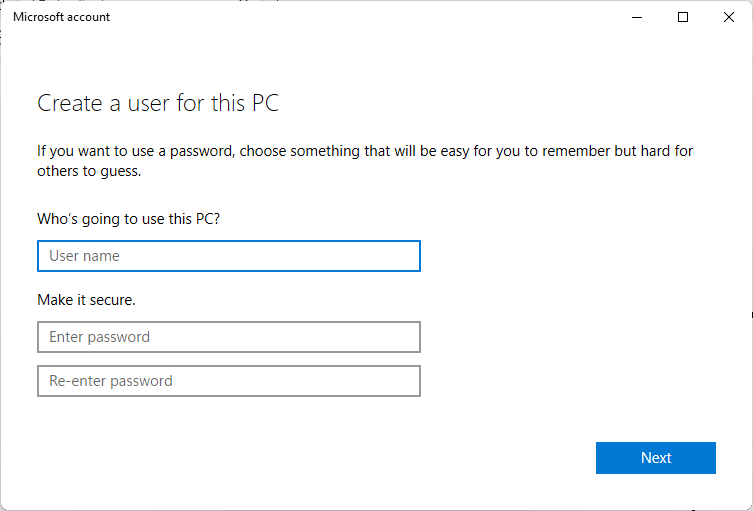
January 16, 2022 in Archaeology, Uncategoriz 2022-1-16 18:46:58 Author: www.hexacorn.com(查看原文) 阅读量:627 收藏
![]()
January 16, 2022 in Archaeology, Uncategorized
Another 2 bits I posted to Twitter — noticed that there is a built-in “ms-cxh” handler that was unknown to me (CXH stands for Cloud Experience Host) and there is also its near cousin “ms-cxh-full” (which I spotted while I was looking at the Registry settings for ms-cxh).
The first one accepts a number of strings which in return launch dedicated Dialog/Wizard offering specific Windows functionality including adding new user, changing PIN, password, etc. f.ex.:
ms-cxh://SETADDNEWUSER
ms-cxh://NTHENTNGCONLY
List of available strings I found in Windows binaries:
- ms-cxh://AADPINRESETAUTH
- ms-cxh://AADSSPR
- ms-cxh://AADWEBAUTH
- ms-cxh://FRX/AAD
- ms-cxh://FRX/INCLUSIVE
- ms-cxh://FRX/INCLUSIVE?start=OobeProvisioningStatus
- ms-cxh://FRX/TEAMEDITION
- ms-cxh://FRXRDXINCLUSIVE
- ms-cxh://MOSET/AADLOCAL
- ms-cxh://MOSET/CONNECTTOWORK
- ms-cxh://mosetmamconnecttowork?mode=mdm&username=%s&servername=%s
- ms-cxh://mosetmdmconnecttowork
- ms-cxh://MOSETMSA
- ms-cxh://MOSETMSALOCAL
- ms-cxh://MSACFLPINRESET
- ms-cxh://MSACFLPINRESETSIGNIN
- ms-cxh://MSACXSIGNINAUTHONLY
- ms-cxh://MSACXSIGNINPINADD
- ms-cxh://MSACXSIGNINPINRESET
- ms-cxh://MSAPINENROLL
- ms-cxh://MSAPINRESET
- ms-cxh://MSARDX
- ms-cxh://MSASSPR
- ms-cxh://NTH
- ms-cxh://NTH/AADRECOVERY
- ms-cxh://NTHAADNGCFIXME
- ms-cxh://NTHAADNGCONLY
- ms-cxh://NTHAADNGCRESET
- ms-cxh://NTHAADNGCRESETDESTRUCTIVE
- ms-cxh://NTHAADNGCRESETNONDESTRUCTIVE
- ms-cxh://NTHAADORMDM?ngc=enabled
- ms-cxh://NTHENTNGCFIXME
- ms-cxh://NTHENTNGCONLY
- ms-cxh://NTHENTNGCRESET
- ms-cxh://NTHENTNGCRESETDESTRUCTIVE
- ms-cxh://NTHENTORMDM
- ms-cxh://NTHENTORMDM?ngc=enabled
- ms-cxh://NTHNGCUPSELL
- ms-cxh://NTHPRIVACY
- ms-cxh://RDXRACSKUINCLUSIVE
- ms-cxh://SCOOBE
- ms-cxh://SCOOBE%ws
- ms-cxh://SCOOBE/UPGRADE
- ms-cxh://SETADDLOCALONLY
- ms-cxh://SETADDNEWUSER
- ms-cxh://SETCHANGEPWD
- ms-cxh://SETPHONEPAIRING
- ms-cxh://SETPHONEPAIRING?scenarioId=SwiftKeyCloudClipboard
- ms-cxh://setsqsalocalonly
- ms-cxh://TSET/ADDFAMILY
- ms-cxh://WLT
- ms-cxh://WLTUC
When I tested ms-cxh-full – I just ran opened “ms-cxh-full://foo” from Run dialog box and it messed up the desktop of the test system by blocking any window from being visible/interactive (with some exception for Taskbar, and Taskbar previews). Interestingly, when I posted it @SoloCarry6 and @cyb3rops pointed me to some other posts on the internet where people ran “ms-cxh-full://0” and got their desktop locked. Since no one knew how to disable it, here’s a quick solution:
- Press WIN+R — this will open invisible Run dialog box
- Run “taskkill /f /im UserOOBEBroker.exe” — this will terminate the “UserOOBEBroker.exe” process.
如有侵权请联系:admin#unsafe.sh

