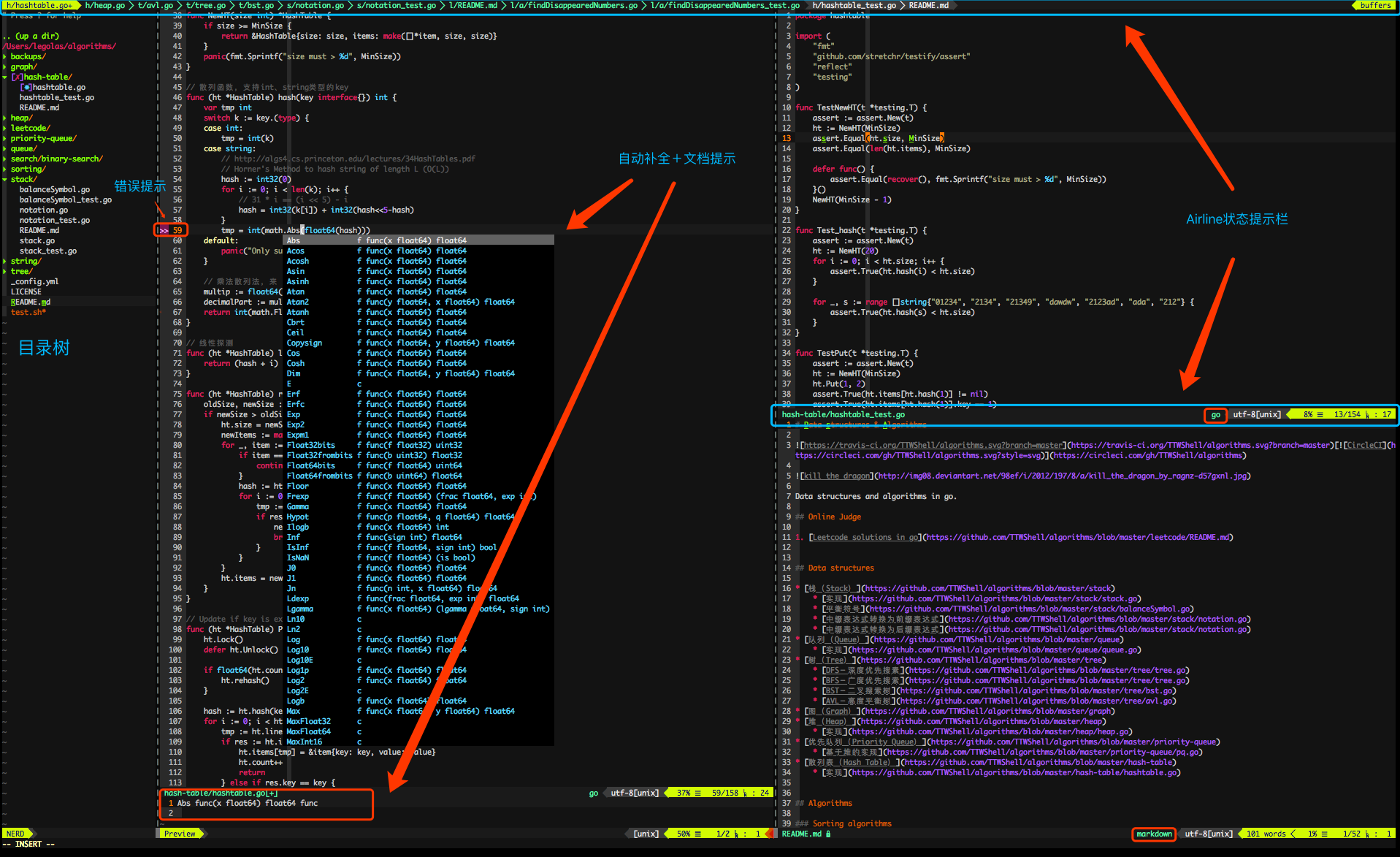个人vim配置。支持python、go等自动提示,支持python、go的函数跳转(python支持虚拟环境)。 最终效果图(函数列表的feature已移除,因为大项目会导致性能问题):
支持Python自动补全的最好插件是YouCompleteMe。而YouCompleteMe需要比较高版本的vim(>=7.4.143),所以,需要编译安装vim,参见相关文档[1]。另外还需要一些C库,参见相关文档[2]。
vim扩展管理器使用的是异步工具vim-plug。
由于是为python开发打造。默认安装了pip等py开发必需品。公用开发工具默认安装(brew、zsh等)。
支持Ubuntu、Centos(需要先处理下问题5 sudo vim的问题)、Mac OSX(默认基于brew安装新版vim),一键安装:
cd ~ && rm -rf legolas-vim && git clone https://github.com/TTWShell/legolas-vim.git && cd legolas-vim && bash install.sh INIT
如果用户修改了vimrc配置文件,运行以下命令更新即可:
./install-plugins.sh install
升级插件:
./install-plugins.sh update
重新build YCM(参数自定义):
./install-plugins.sh rebuild --clang-completer --gocode-completer
安装完成后后,可以通过修改HOME目录下的.vimrc.local来覆盖默认的vimrc配置。
-
安装过程中打开vim可能会提示找不到syntax.vim或者配色。syntax做一下ln s 操作即可。配色安装完毕会自动解决。
-
mac上有好用的brew。可以直接安装8.0以上版本的vim。可参考Mac环境配置及python包安装的那些坑:
brew update export PATH=/usr/local/bin:$PATH # 在/etc/profile 添加一下语句(使用zsh的在~/.zshrc添加即可) -
mac由于并没有直接替换系统自带的vim。所以其他需要vim支持的工具需要修改配置。例如git:
git config --global core.editor "/usr/local/bin/vim" -
关于字体
powerline-fonts已经去掉了monaco_for_powerline。但是iterm2默认字体monaco非常好看,为了使用monaco并解决特殊符号乱码问题,所以Backup了一份。会自动安装。用户手动设置下iterm2字体配置即可(可搜索)。
-
关于centos 使用sudo的问题(sudo: vim: command not found)
参考http://superuser.com/questions/548508/why-cant-i-sudo-some-commands-e-g-vim
-
局域网安装问题
使用privoxy和shadowsocks搭建局域网http代理——局域网开发机安装legolas-vim解决方案!
-
-
箭头不是真的有箭头,只是把tab显示为箭头,为的是查错方便,这样一眼就能看到有tab,而不是等到执行程序时候发现报错;
-
文件本身有tab、使用paste模式复制了代码、在paste模式使用整体缩进快捷键才会引入tab;
-
把tab一键替换为4空格的方法:
:retab
-
-
:w 保存文件可能会慢的情况,F6关闭语法检查。
-
golang第三方库自动补全无效:
执行vim-go命令
:GoInstallBinaries即可修复,可能报错:错误信息: vim-go: gogetdoc not found. Installing github.com/zmb3/gogetdoc to folder /usr/local/opt/go/libexec/bin xxx timeout可能的原因是PATH配置错误,需要加上$GOPATH/bin。即:
git clone https://github.com/golang/tools $GOPATH/golang.org/x/tools # 直接安装gotools export PATH=$GOPATH/bin:$PATH -
怎么关闭文档实时预览:
If you don't want this window to ever show up, add set completeopt-=preview to your vimrc. Also make sure that the g:ycm_add_preview_to_completeopt option is set to 0.
-
在vim启动时提示 The ycmd server SHUT DOWN (restart with ':YcmRestartServer'). Unexpected exit code -11. Type ':YcmToggleLogs ycmd_52907_stderr_R736k6.log' to check the logs:
可能是因为安装脚本使用的是anaconda提供的python编译YouCompleteMe导致的,暂时修改环境变量让python命令指向的不是anaconda的python或者修改install-plugin.sh里面rebuild函数中的python install.py将python改为绝对路径均可。相关issue
-
关于其他插件使用问题,建议直接查询文档,如果你觉得是一个常见问题/需要花时间去处理的问题,欢迎提pr,我会审核,然后合并到master。
- NERDTree有按横向纵向布局模式打开文件的快捷,直接看help信息即可。
- tab切换使用ngt即可。例如切换到第二个tab页,输入2gt。
- 支持pycharm中的代码块缩进操作(使用tab、s-Tab)。
- 支持全局搜索替换(多个文件搜索替换)。
自定义快捷键
| 命令 | 说明 |
|---|---|
| sv <filename> | 打开一个文件,纵向分割布局(新文件会在当前文件下方界面打开) |
| vs <filename> | 横向分割布局(新文件会在当前文件右侧界面打开) |
| Ctrl-h | 切换到左侧的分割窗口 |
| Ctrl-j | 切换到下方的分割窗口 |
| Ctrl-l | 切换到右侧的分割窗口 |
| Ctrl-k | 切换到上方的分割窗口 |
| Alt-h | 减小当前窗口的宽度 |
| Alt-j | 减小当前窗口的高度 |
| Alt-l | 增加当前窗口的高度 |
| Alt-k | 增加当前窗口的宽度 |
| Ctrl-g | 跳转到函数定义或者声明 |
| Ctrl-y, | emmet自动补全快捷 |
| -- | -- |
| F2 | 打开or关闭行号,同时打开or关闭gitgutter(文件变化提示) |
| F3 | 打开or关闭复制支持 |
| F4 | 折叠or展开代码(默认打开文件不折叠) |
| F5 | 打开or关闭目录树 |
| F6 | 打开or关闭语法检查(大文件时影响性能) |
| F7 | flake8 check |
| F8 | Glog,展示文件的git history |
| F9 | 配合Glog,查看文件前一个版本 |
| f10 | 配合Glog,查看文件后一个版本 |
| -- | -- |
| space | 折叠/展开代码 |
| -- | -- |
| Shift-i | 目录是否显示隐藏文件(NERDTree)。便于git开发,默认永远不显示.git。 |
跳转
| 命令 | 说明 |
|---|---|
| Ctrl-o | jump back to where you where before invoking the command 和 Ctrl-g、ctrl-i 配合使用 |
| ctrl-i | jump forward |
| ctrl-^ | 跳转到上一个编辑的文件 |
| -- | -- |
| zz | move current line to the middle of the screen |
| zt | move current line to the top of the screen |
| zb | move current line to the bottom of the screen |
搜索
| 命令 | 说明 |
|---|---|
| :/pattern<CR> | 搜索所有包含pattern的单词(向上搜索) |
| :?pattern<CR> | 搜索所有包含pattern的单词(向下搜索) |
| n | 朝同一方向搜索 |
| N | 反方向搜索 |
| :/ pattern<CR> | 单词前加空格,精确匹配 |
| :/^pattern<CR> | 搜索仅在行首出现 |
| :/pattern$<CR> | 搜索仅在行末出现 |
| \^ \$ | 特殊字符的搜索加反斜杠 |
搜索替换
http://vim.wikia.com/wiki/Search_and_replace http://vim.wikia.com/wiki/Search_and_replace_in_multiple_buffers
| 命令 | 说明 |
|---|---|
| :s/foo/bar/g | Change each 'foo' to 'bar' in the current line. |
| :%s/foo/bar/g | Change each 'foo' to 'bar' in all the lines. |
| :5,12s/foo/bar/g | Change each 'foo' to 'bar' for all lines from line 5 to line 12 (inclusive). |
| :'a,'bs/foo/bar/g | Change each 'foo' to 'bar' for all lines from mark a to mark b inclusive (see Note below). |
| :'<,'>s/foo/bar/g | When compiled with +visual, change each 'foo' to 'bar' for all lines within a visual selection. Vim automatically appends the visual selection range ('<,'>) for any ex command when you select an area and enter :. Also, see Note below. |
| :.,$s/foo/bar/g | Change each 'foo' to 'bar' for all lines from the current line (.) to the last line ($) inclusive. |
| :.,+2s/foo/bar/g | Change each 'foo' to 'bar' for the current line (.) and the two next lines (+2). |
| :g/^baz/s/foo/bar/g | Change each 'foo' to 'bar' in each line starting with 'baz'. |
| -- | -- |
| :arg *.py | All *.py files in current directory. |
| :argadd *.md | And all *.md files. |
| :arg | Optional: Display the current arglist. |
| :argdo %s/pattern/replace/ge | update | Search and replace in all files in arglist. |
删除
| 命令 | 说明 |
|---|---|
| x | 删除当前光标处的字符 |
| X | 删除光标左边的字符 |
| D | 删除从当前光标到本行末尾的字符 |
| J | 删除两行之间的换行符 (亦可用于合并两行) |
| dmove | 删除从当前光标到move所给位置的字符 |
| dd | 删除当前行 |
| :lined | 删除指定行 |
| :line,lined | 删除指定范围内的行 |
咖啡
收到几个网友请喝咖啡的私信